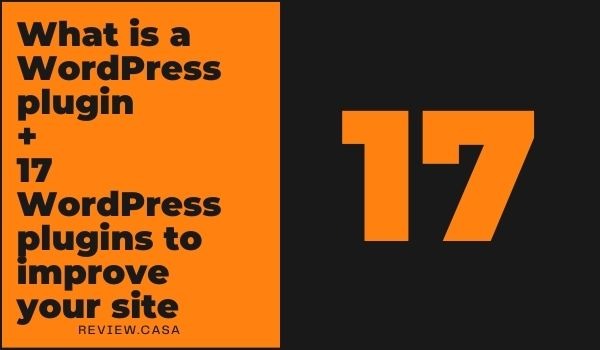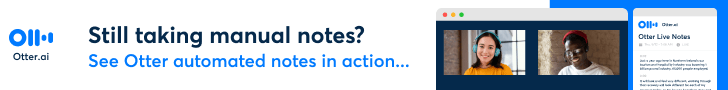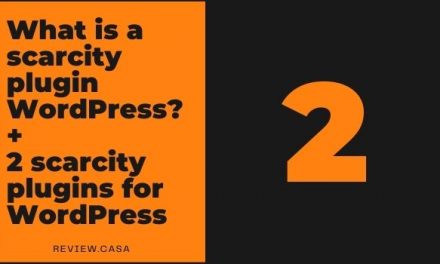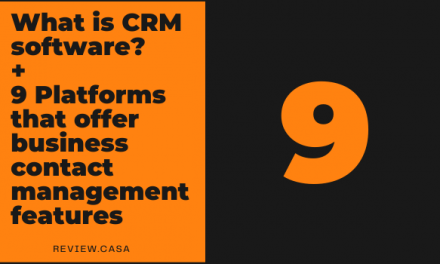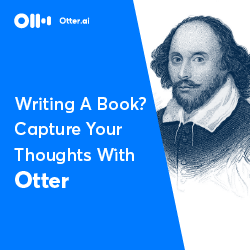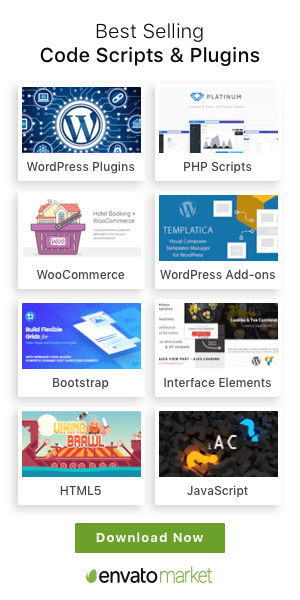By Dave Carr @Review.Casa
This website is reader-supported. When you buy through links on the site, I may earn an affiliate commission.
Table of Contents
What is a WordPress plugin?
If you want to add functionality to your site WordPress plugins are an easy way to do it without coding them yourself or hiring a developer.
Plugins can be very simple adding just a feature or two or very complex and include everything but the kitchen sink.
Free WordPress plugins
With WordPress being an open-source platform you get a lot of hobby developers honing their craft by developing free plugins they then add premium features for paid upgrades.
Many free plugins get abandoned as the developers do not have a way to fund development further.
That’s why I would always recommend that you purchase plugins from established teams.
Automattic has gotten better over the years with policing the WordPress ecosystem. So dead plugins normally get removed after a while, but some more popular ones hang about for years.
You can install WordPress plugins from the plugin directory from the dashboard of your WordPress site. By using the back end to install your plugins from the directory you see how many total active installations the plugin has and when it was last updated.
Premium WordPress plugins
Premium or paid for plugins are exactly that. You have to pay to access the premium features
some of these plugins can cost hundreds of dollars a year to access, but some are well worth it.
For instance, all of the plugins in the list below are premium. The best thing about these WordPress plugins is they are maintained by a professional team.
This means that you get premium support that is generally fast and answers your problems very quickly or they risk losing revenue.
I have had support on paid plugins within a couple of hours before whereas free versions might take weeks for the developer to answer a simple question.
Where to find WordPress plugins
With WordPress being the most popular content management system on the planet there are many thriving ecosystems that have appeared around different themes and different plugins all for WordPress.
For example, Code Canyon has over 1000 plugins for elementor and the Divi theme has over 150 plugins on the Elegant Themes marketplace.
You can find plugins on either developer’s websites or on the plugin directory on the WordPress site.
The WordPress plugin directory
The WordPress plugin directory is on the WordPress website and contains nearly 60,000 free WordPress plugins for you to choose from.
The WordPress plugins on the WordPress plugin directory contain plugins from every category going if it’s SEO, contact forms to galleries you’re bound to find exactly what you need on the plugin directory on the WordPress site.
How to update WordPress plugins
With the speed of development of WordPress, and the improvement sometimes developers need to push out updates to their plugins.
WordPress has created a simple way to do this.
There are several options for updating WordPress plugins.
- You can update them manually.
- You can set them to auto-update in the WordPress dashboard.
- You can use an external service.
When there is an update for a WordPress plugin it will show in your WordPress dashboard.
To update them manually just navigate to the Plugins section and click on update now.
The Auto Enable Updates is also done from the Plugins section.
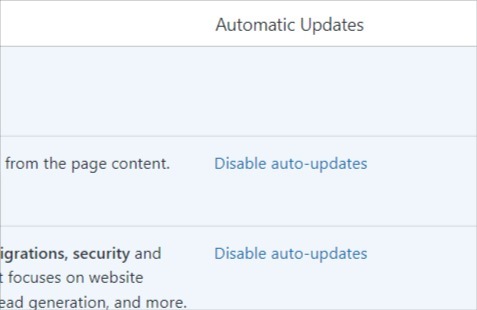
The auto-updates are shown in the image above.
A word of warning when enabling auto-updates on WordPress plugins. Sometimes they have a tendency to break things as developers worldwide who do not talk to each other, push out updates to coincide with WordPress updates.
There are many updates services out there which enable safe updates which mean that they backup update and then scan your website for any errors.
In my opinion, it’s far better to use one of these services than to enable auto-updates.
17 excellent WordPress plugins to improve your site
Here I have listed 17 excellent WordPress plugins that will help you improve your site.
Divi plugin

Divi by Elegant themes comes as a WordPress plugin too!
You get the same awesome page builder goodness on your WordPress based site that uses any theme.
Personally, I use the WordPress theme version.
If you are looking to add a visual page builder to your site then the divi plugin or theme will fit the bill perfectly.
Divi Timer Pro

I’m a big fan it works well allowing dynamic content delivery based on the settings of a new timer module.
If I’m honest this Divi plugin adds the missing features that should ship with the standard timer module.
Thrive Ultimatum
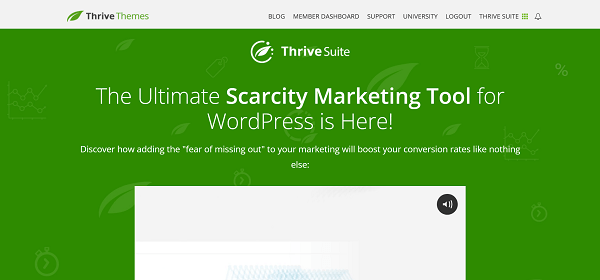
Scarcity works!
Thrive Ultimatum is a scarcity plugin for WordPress so you can easily add scarcity to your marketing.
It’s from the team over at Thrive Themes who have quite an impressive lineup of plugins and a theme.
Learndash
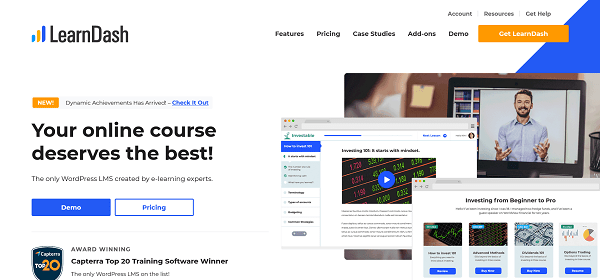
I did find it didn’t play very nicely with the Divi theme but if you want to set up an LMS on a subdomain then it’s fantastic.
If you have a course or two that you would like to get out there into the world then Learndash could be the perfect solution for you.
Thrive Apprentice
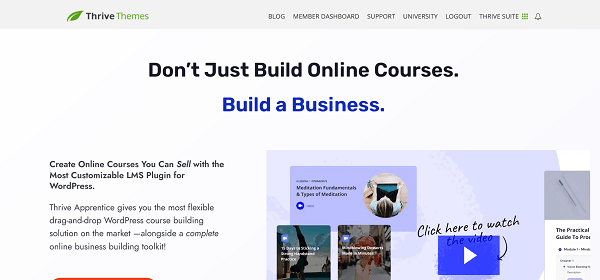
Thrive Apprentice is my goto plugin for setting up a Learning portal on a subdomain of my sites and clients sites.
Why do I like it so much?
Because I can set up a Learning portal and front end page and funnel building solution with it and the Divi theme in half an hour.
Thats 30 minutes till it’s ready for content from when I install WordPress.
MemberPress
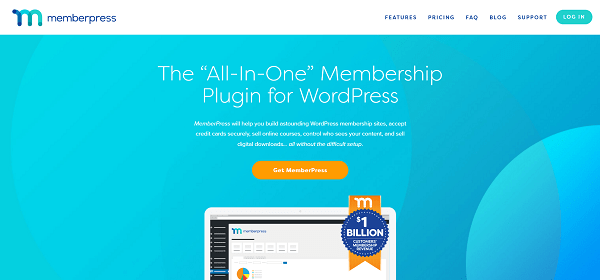
MemberPress is one of the oldest and most popular membership plugins on the market today. It’s as old as the hills 🙂
They have a free version so you can get started right away and add premium features later, as and when you need them.
If you are looking for a stable membership plugin to create a membership site then MemberPress could be the plugin for you.
Thrive Leads
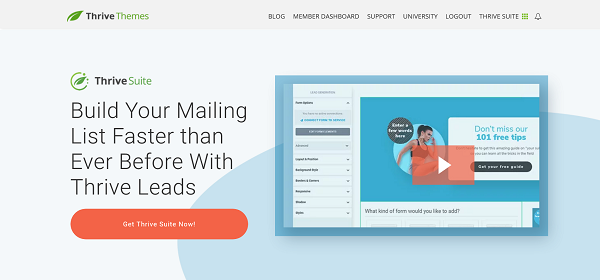
It will connect to your email service and help you easily set up landing pages to collect leads.
Well worth the money in my opinion.
Cartflows
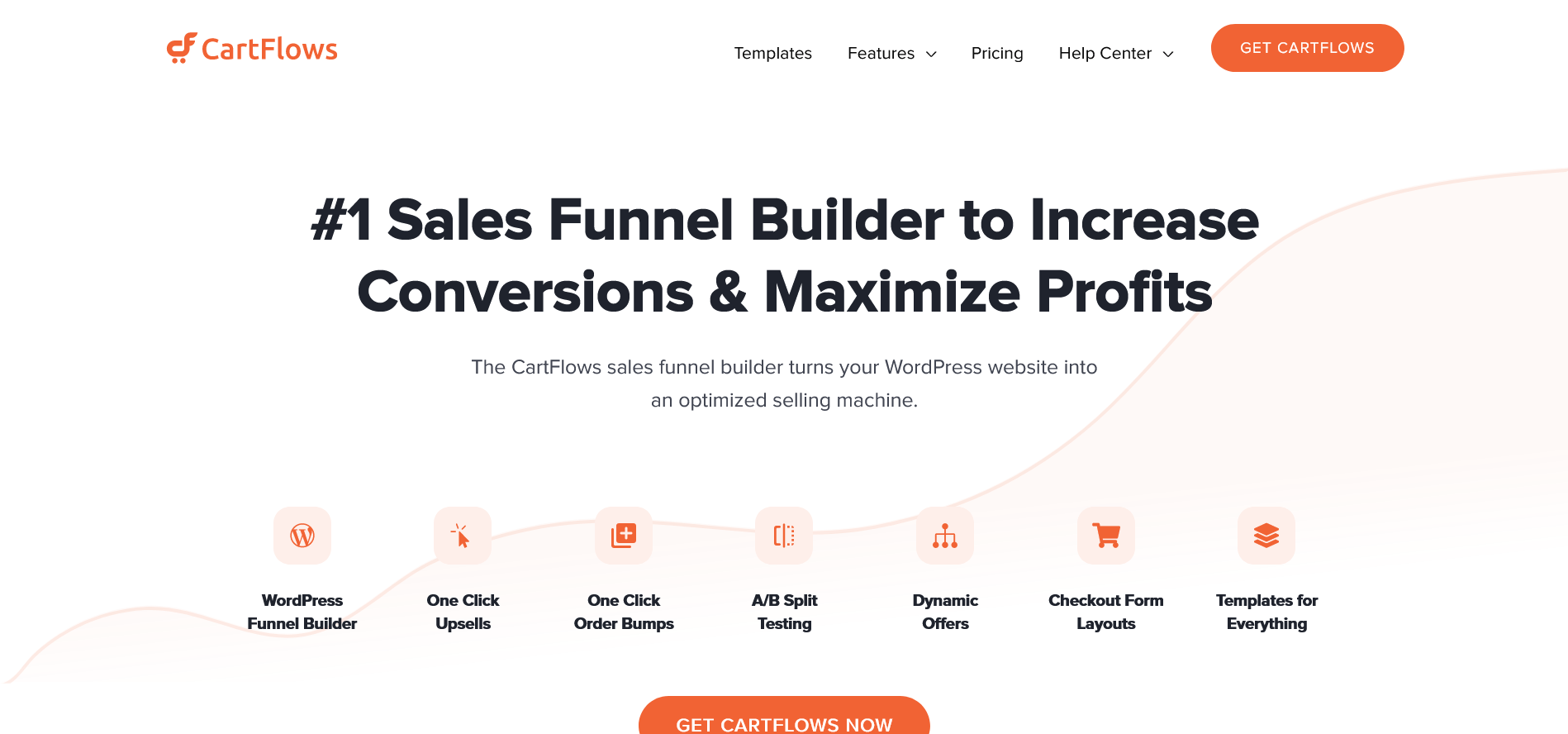
Cartflows is the original Sales funnel builder for Woocommerce.
It adds funnel building, split testing, order bumps, templates and more to your Woocommerce store.
If you are looking to add extra marketing features to your WordPress based site then Cartflows could be the solution for you.
Thrive Quiz Builder
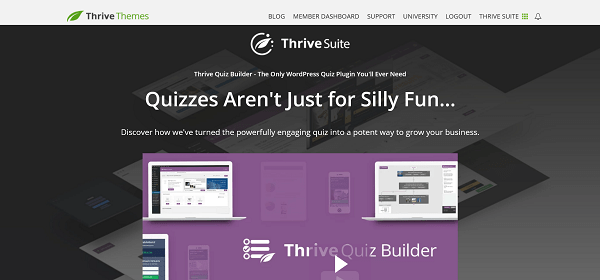
It comes with tons of features including templates, A/B testing, analytics, opt-in gates and more.
It is probably the most advanced quiz builder on the market today.
If you are looking for a quiz builder that will help you narrow down what your visitors are wanting from your site then Thrive Quiz Builder is probably for you.
Woofunnels
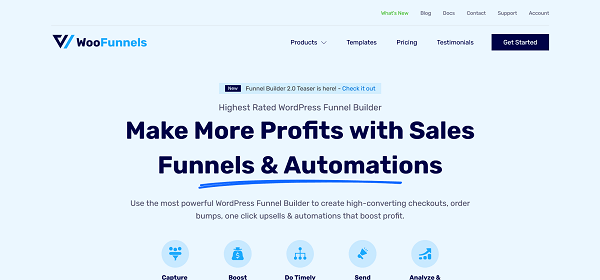
Woofunnels is another sales funnel building tool for WooCommerce. It adds several features to your checkout including 1 click upsells/downsells, order bumps and testing.
If you are looking to increase the revenue generated by your existing visitors then Woofunnels might be exactly what you’re looking for.
Thrive Ovation
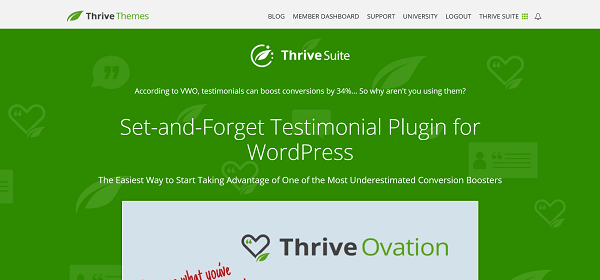
Are you looking to collect and display testimonials on your WordPress based site?
Thrive Ovation could be just the plugin for you.
It comes with plenty of options if you want a system you can deploy and use today.
Divi Social Sharing Buttons – A Divi plugin to increase social media engagement

While a Divi license comes with the plugin Monarch I found it pretty slow and cumbersome plus you can’t use it in the visual builder!
Divi Social Sharing Buttons has a ton of features and you can use it with the Divi builder to design the perfect social buttons for your Divi based site.
It’s a great little plugin for the design and adding of social buttons to your Divi site. And it costs $59 for a lifetime license to use on an unlimited amount of Divi websites.
Thrive Comments
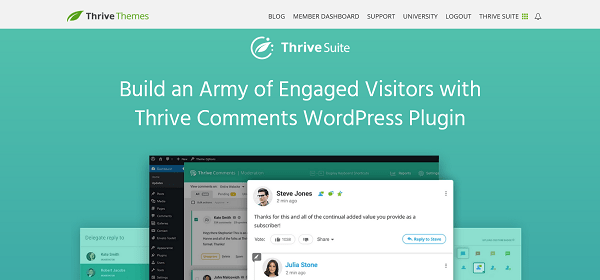
Thrive Comments is a better comments plugin for WordPress that adds a whole load of advanced features to the comments system of your site.
Comments on WordPress are still stuck in the 90s but this plugin will bring you more and better comments on your site.
Divi Contact Form Helper – Add advanced forms to Divi

If you have used the Divi contact form module then you will know people have been asking Elegant themes to sort it out for a long time.
The Divi Contact Form Helper is the missing link!
It has so many features you’ll cry with joy if you’ve been struggling with the Divi standard contact form module.
You get file uploads, dashboard statistics, date picker, time picker, reply from the back end and Zappier integration to name just 2 of this plugin for Divi features.
Thrive Automator
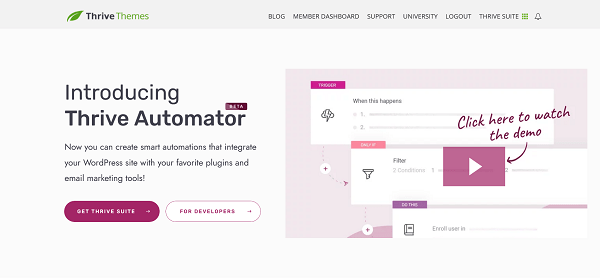
Thrive Themes new plugin Thrive Automator lets you automate actions between plugins.
Think zappier for WordPress.
It’s a new plugin and has a long way to go but the team over at Thrive Themes has a proven track record in producing stellar plugins and giving awesome support.
Thrive Optimize
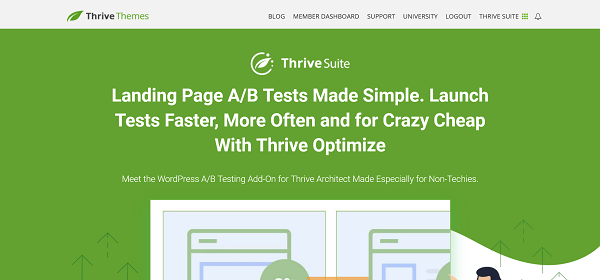
Thrive Optimize is an add-on for Thrive Architect that allows you to A/B test 2 pages against each other.
I would love to see Thrive Themes add support for different page builders but I think we all know that’s not going to happen 🙂