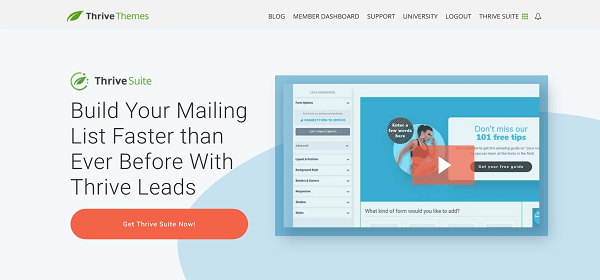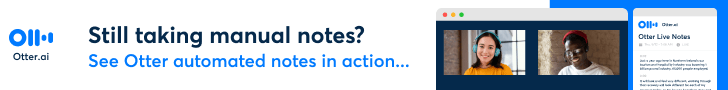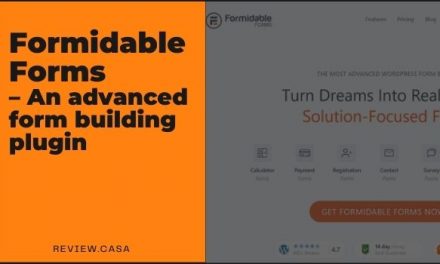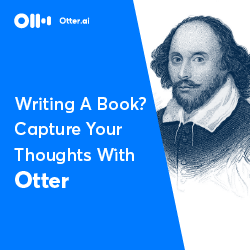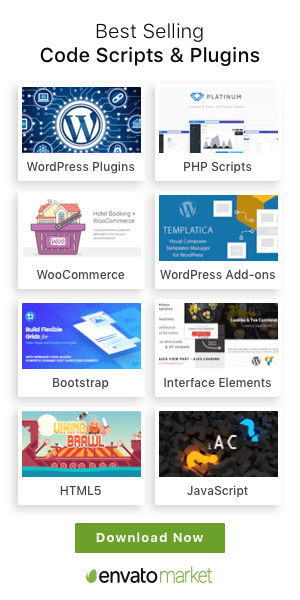By Dave Carr @Review.Casa
This website is reader-supported. When you buy through links on the site, I may earn an affiliate commission.
Table of Contents
Introduction – What is Bloom?
The Bloom plugin from Elegant themes is a list building opt-in form plugin which allows you to create popups, locked content squeezes and opt-in forms on your website.
It’s one of the older WordPress popup plugins having first been released in 2015.
It doesn’t have all the bells and whistles of some of the latest opt-in form plugins out there but it works and is easy to use.
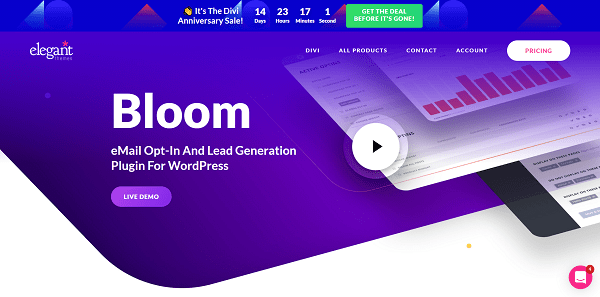
Summary – Who is Bloom not for?
The Bloom plugin is not for you if you want design freedom.
It’s pretty rigid in its use of templates so you don’t get total control over the look and feel like some plugins out there.
Summary – Who is Bloom for?
The Bloom plugin is for anyone who wants a WordPress plugin to build their email list by adding opt-in forms to their website.
If you are looking for a plugin for WordPress that has a low cost and is backed by a solid team then this email opt-in plugin is for you.
Elegant themes have been around since the dawn of the internet (or it seems that way lol) so you are guaranteed any bugs that arise will be fixed.
Bloom opt-in form types
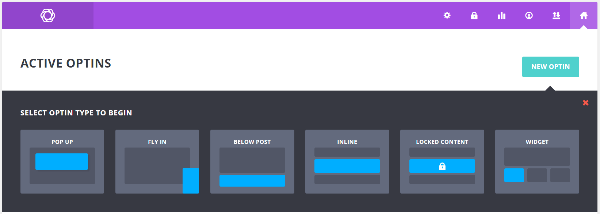
The “new optin” options are shown in the image above.
The Bloom plugin allows you to choose from 6 types of opt-in forms when you click the “new optin” button.
- Pop up – A pop up that you can display anywhere on your site (from specific pages and posts to categories and site-wide), it has all the options you would expect except exit intent.
- Fly-in – An eye-catching type of pop up that is animated onto the screen of your visitor.
- Below post – Display opt-in forms at the end of your posts.
- Inline – Display opt-in forms inside your posts.
- Locked content – Gives you the ability to lock your content and only show it to visitors that have signed up.
- Widget – Display your opt-in forms in a widget in your WordPress sidebar.
The pros and cons of Bloom opt-in form plugin
The Cons
- Template based system so only a little design freedom
- No exit intent pop ups
The Pros
- It’s cheap if you choose the lifetime option.
- It doesn’t have any bloat so won’t slow down your site.
- Has a good selection of email service providers.
- You can use any HTML form.
Bloom plugin improvements
- Added new fonts to the List of Google Fonts (Jan 2021)
- Added support for PHP 8.0 (Jan 2021)
- Added support for the latest Sendinblue API (v3) (Jan 2021)
- Added Support Center (Oct 2020)
- Added extra security (May 2018)
- Added custom field integration for all email providers. (May 2018)
- Added the ability to add links to checkbox and radio button custom field labels. (May 2018)
- Added the option to disable Google Fonts. (May 2018)
Bloom Pricing
Bloom is included with the Divi Theme from Elegant themes so You get Bloom, Monarch, Divi and the Extra theme.
The pricing for the bundle is $89 per year or $249 for a lifetime license.
My experience with Bloom WordPress plugin
If you look at the top and bottom of this page you will see Bloom opt-in forms to collect people’s email addresses for my newsletter.
I use Sendfox smart campaigns to send out emails to people about the new posts for this website.
The bloom plugin opt-in forms took about 5 minutes each to set up. It’s a guided process so it’s really easy you just need to choose the template you want to use.
Creating an opt-in form
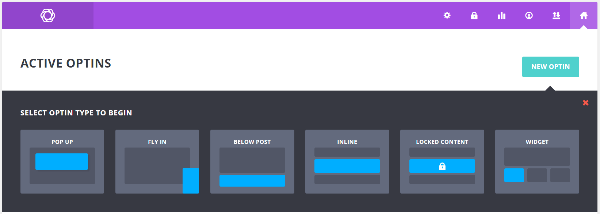
When you click the “New optin” button in your Bloom email opt-in form dashboard you get six opt-in form options.
Choose from Pop up, Fly in, Below post, Inline, Locked content and Widget.
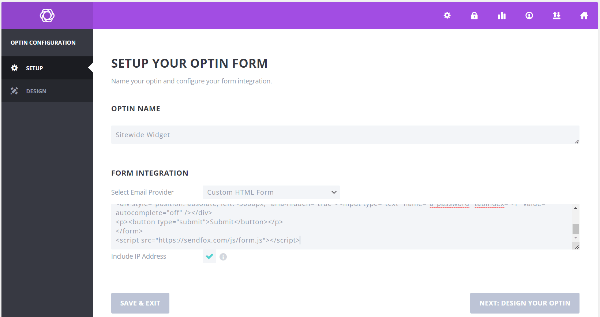
On the setup your optin form screen you configure all the options for your form.
On the setup your optin form screen you can choose your email service provider from Activecampaign, Aweber, CampaignMonitor, ConstantContact, Convertkit, Emma, Feedblitz, FluentCRM, Getresponse, Hubspot, iContact, Infusionsoft, Madmimi, Mailchimp, Mailerlite, Mailpoet, Mailster, Ontraport, Salesforce, Sendinblue or a custom HTML form.
When you select your service provider you will get the option to connect your account or insert your HTML form code.
It really is that easy!
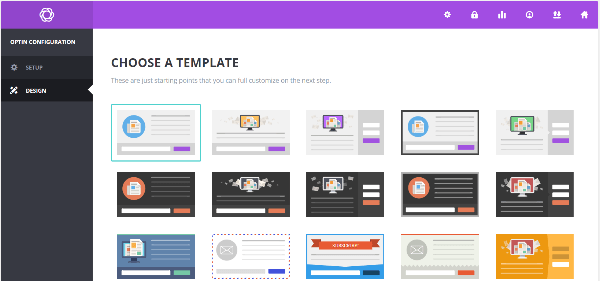
The Choose a template screen
On the choose a template screen you can choose from 115 different templates.
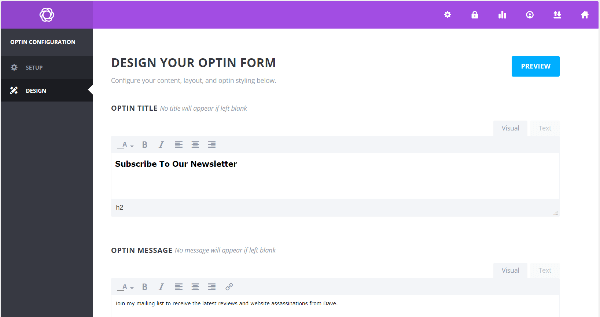
Design your opt-in forms screen
You write out what you want to go in your Bloom opt-in forms in the separate boxes and your finished.
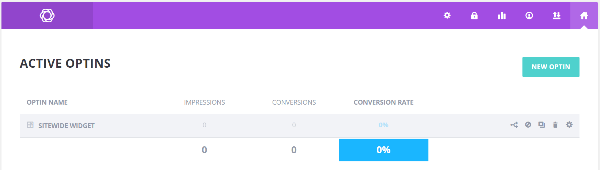
Your Active optins screen
Your active optins screen shows you all your Bloon opt-in forms statistics.
Optin form display
You can see I use Bloom the plugin on this site at the bottom of my posts to display an opt-in form and at the top in the sidebar to display a widget opt-in form.
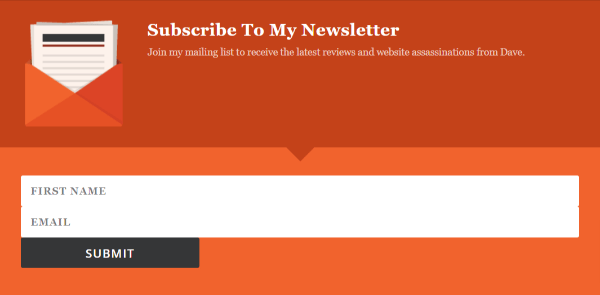
The below posts opt-in form is shown in the image above.
Bloom is probably the easiest optin form plugin to use I’ve come across. If you want an optin form display on your site to grow your email list and you’re a non-techy then Bloom could be your answer.
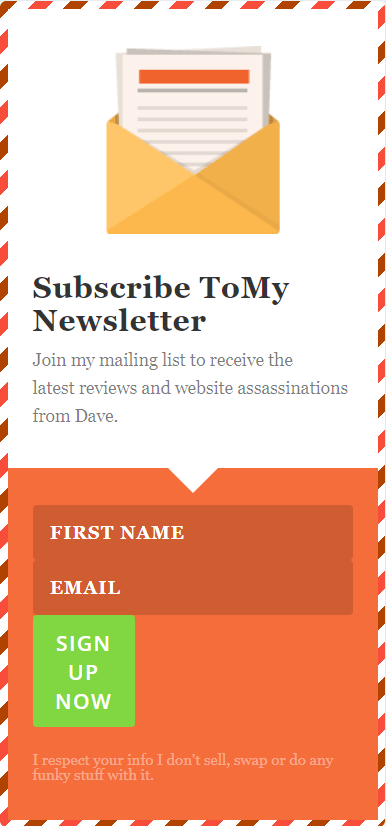
The opt-in form in a widget is shown in the image above.
After you’ve created your widget opt-in form don’t forget to go to your widgets section in your WordPress dashboard to display the opt-in form.
Conclusion – Bloom plugin review
Would I recommend the Bloom email optin plugin?
In all honesty yes, if you are thinking of buying the Divi theme package then yes I would recommend that you use it because it’s sort of like a freebie for buying the Divi theme.
I mean this website is built with Extra and I use Bloom to grow my email list here too which is part of the Elegant themes package.
The Bloom plugin works and the statistics and split testing features are great but it’s a little dated and could do with the team at Elegant themes reworking it with some sort of visual builder.
But yes I would recommend it to grow your email list.
I suppose it’s not broken so don’t fix it as the old saying goes.
If you want to capture your visitor’s email and start building an email list then Bloom is a good option. It has everything you need plus the locked content email opt-in form is a great tactic I’ve seen used successfully on many popular blogs (Elegant themes uses it on their tutorials to give away stuff for Divi).
Bloom Alternative
Thrive Leads