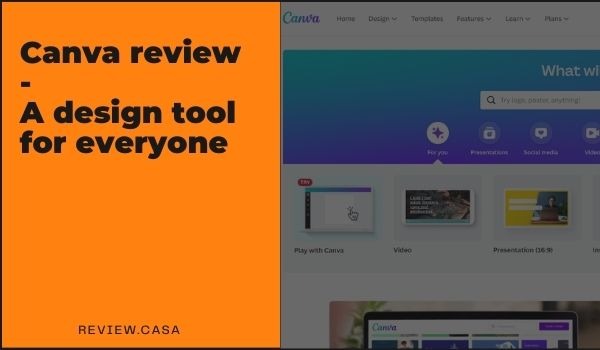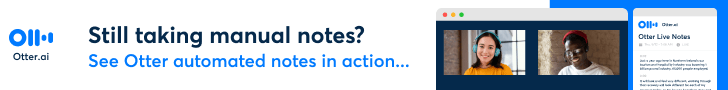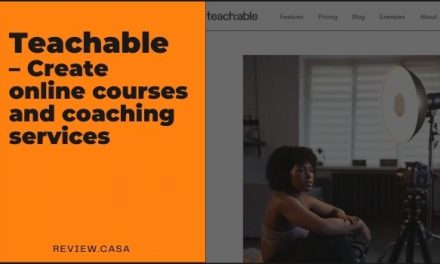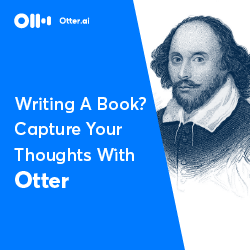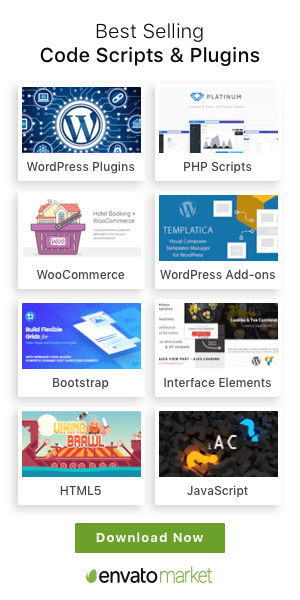By Dave Carr @Review.Casa
This website is reader-supported. When you buy through links on the site, I may earn an affiliate commission.
Table of Contents
Introduction – What is Canva?
Canva’s a graphic design tool that allows you to create logos, videos, pdfs, presentations and images.
Whether you want to create social media posts, infographics, educational worksheets, posters or flyers Canva has you covered with templates to start you off to make the design process as simple as possible.
It allows you to post to your social media profiles and schedule posts for the future.
Canva has taken the world by storm and has over 18 million users worldwide making it the king of online photo editors.
If you need intuitive graphic design software then Canva may be exactly what you are looking for.
Canva has taken graphic design to a whole new level of simplicity. Removing the need for most small businesses to hire expensive graphic designers when they needed something created for their business.
I must say that it’s no wonder they have 18 million users worldwide.
The increased need for images has increased around the world with the advent of social media so Canva has broken Adobe’s dominance over the last ten years.
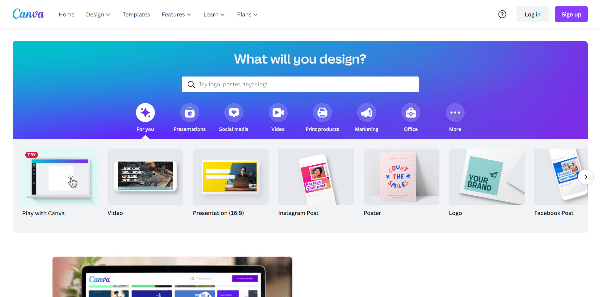
Summary – Who is Canva not for?
I would say Canva is not for Adobe fans!
If you love photoshop then Canva may not be able to convert you away from it. Photoshop is the more complete design tool to be fair so if you are an adobe fanboy or girl then you might find Canva seriously lacking.
There are a lot of things missing if you are used to the design freedom of a different tool.
Summary – Who is Canva for?
Canva is for the busy solopreneur or small business that wants an easy to use tool for all their graphic design needs.
Canva has an intuitive user interface and as long as you don’t need complex image editing functionality provided by the likes of Adobe Photoshop then Canva is probably perfect for you.
Canva is a full suite of tools rolled into one that makes images, pdfs and videos easy to create.
If you had issues trying to learn and use a full-on graphic design program like Photoshop then Canva will be an absolute dream for you. The team at Canva have made it very easy to dive right in and get creating.
If you’re a seasoned pro with Photoshop then the simplicity of Canva will leave you wondering how you ever did without it.
The Cons of Canva
There are not many cons to Canva but if you’re a seasoned Photoshop pro then you might find it a bit lacking in its abilities but for the price, you can’t go wrong.
The Pros of Canva
- Very intuitive user interface.
- Easy to use.
- Create videos.
- Create pdfs.
- Create charts.
- Create images.
- Upload videos.
- Post and schedule your social media content.
- Massive library of images, videos and templates you can use in your creations.
- Online storage.
Canva improvements
- Canva Video Suite (October 2021)
- Integration with Google Sheets (October 2021)
- Games templates (October 2021)
- Shared with you filter (October 2021)
- Sorting in folders (October 2021)
- Image style match (October 2021)
- New workplace templates (August 2021)
- New book cover templates (August 2021)
- Partnership with Pear Deck (August 2021)
- Grid and list views (August 2021)
- digital stickers in the comments section on Canva (August 2021)
- Multiple brand kits on Canva Pro (July 2021)
- Copy and paste pages between Canva tabs (July 2021)
- Improved Canva presentations thumbnail view(July 2021)
- Upload PDFs to change images, fonts, text, and more (July 2021)
- Better Canva search (July 2021)
- Seven new animated text options (July 2021)
- Canva for Desktop
- Share your design as a template
- Brand Kit 2.0
- Mailchimp integration
- Image library
- Premium fonts
- business card maker
- Logo maker
- Canva button
Canva pricing
Canva comes in three flavours free, pro and enterprise.
The free plan comes with 5GB of online storage and a limited amount of templates and stock images for you to use in your creations.
The pro version of Canva starts at £10.99 per month or £99.99 yearly and lets you have up to five team members, 100GB of online storage and all the premium fonts, templates and stock images to use. You can also connect and schedule your social media too.
The enterprise version is for teams of 25 people and up and is £24 per person per month.
If you’re a non-profit or in education you can use Canva pro for free you just need to submit an application.
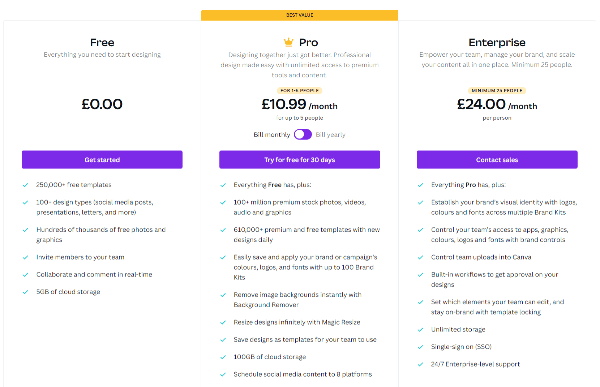
My experience with Canva
I’ve been using Canva pro since 2020.
I figured why not it might be simpler than whipping Photoshop out every time I needed to create an image for a website.
Since then it’s been my go-to graphic design program. It’s cheaper and a lot simpler to learn and use than Creative Suite by Adobe plus it comes with enough online storage so you don’t lose anything if you change computers (you can access Canva from anywhere with internet access).
I have found Canva to be a very useful tool in my kit as a web designer.
Simple online graphic design
I use Canva for about ninety per cent of my graphic design at the moment, this is because it’s easy to use and everything is stored online.
I don’t need external hard drives and a monstrous array of folders to keep my projects organised anymore.
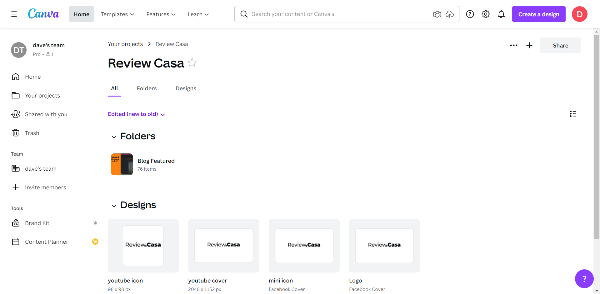
Social media posts and scheduling
The content planner is a calendar where you can see holidays coming up and any content you have scheduled to be posted to social media.
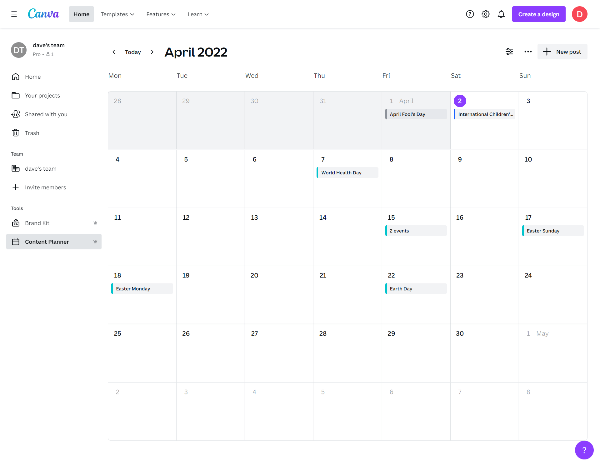
You can also share your content immediately or schedule it for another day once you have created it in the Canva editor.
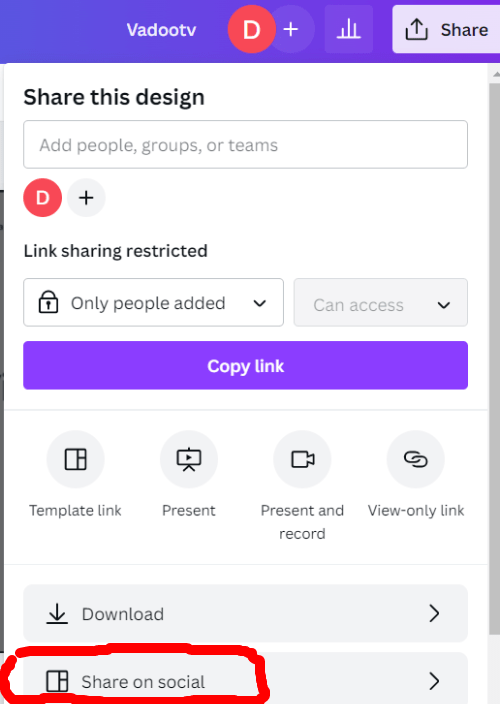
This way you can keep your social accounts topped up with fresh content while you work on other things.
The social accounts you can connect to are Instagram personal or business, Facebook pages or groups, Twitter, Pinterest LinkedIn Pages or profiles and Tumblr.
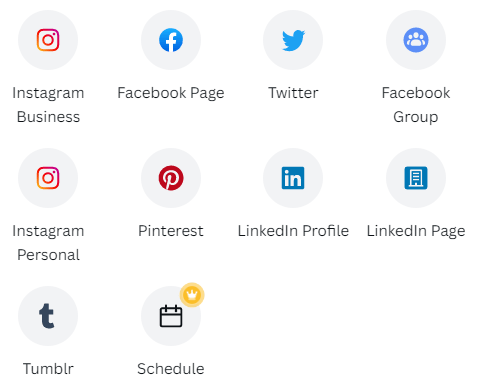
Canva free vs pro
Canva free has limitations when compared to the pro version.
Canva pro allows you access to all the templates, stock photo library and a social posting tool and scheduler.
Canva pro templates
The pro templates library currently stands at over 350,000 designs that you can modify to fit your branding and growing all the time.
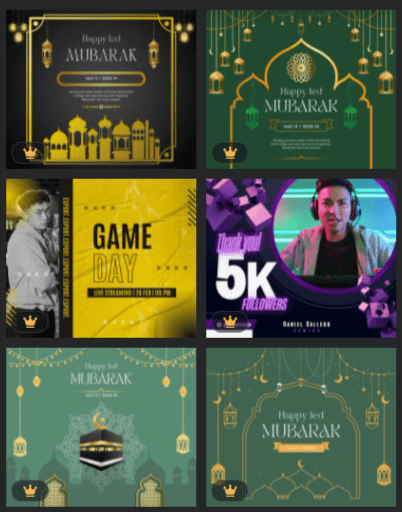
You can find the perfect template for you by using the search box and inserting keywords around your industry, it’s a very simple system that you will pick up in no time.
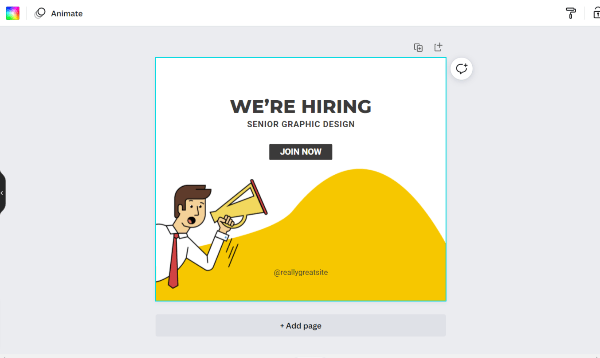
Once you have chosen your template you can select any element to edit it.
The simplicity is brilliant.
Canva review conclusion
Would I recommend Canva?
Yes, I would recommend Canva to anyone looking to design pretty much anything it has a smaller learning curve than photoshop and is very intuitive.
As I said earlier I have been using it since 2020 and I’m very happy with it. Canva makes my life so much easier for most of the graphics I produce.
If you are looking to design social media posts and schedule them for the future then it’s perfect for you, it’s easy to figure out without having to look at thousands of tutorials like some graphics editors.
And if you have employees you can give access to up to five of them and collaborate on the graphics you design together.
You can get Canva by clicking the green button below.