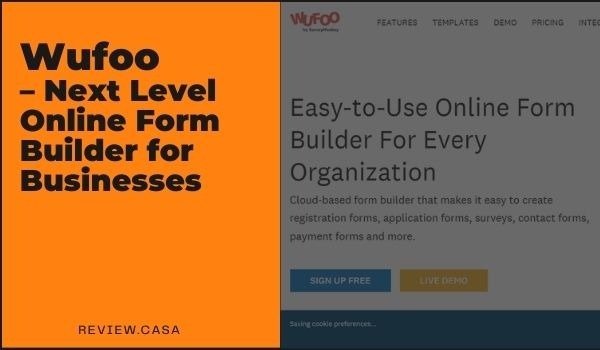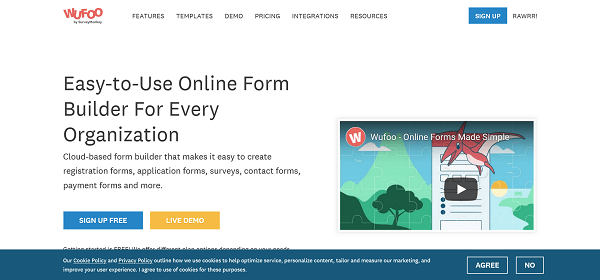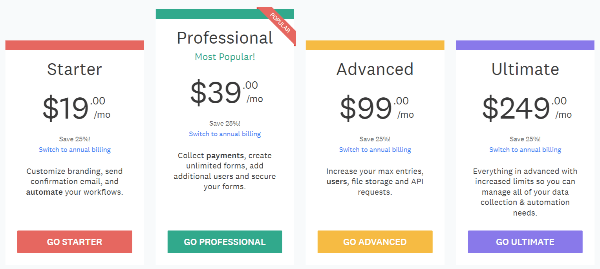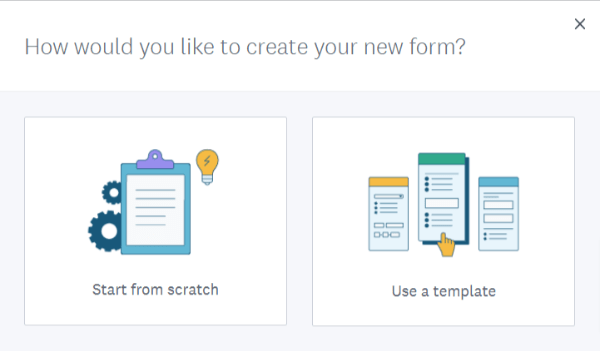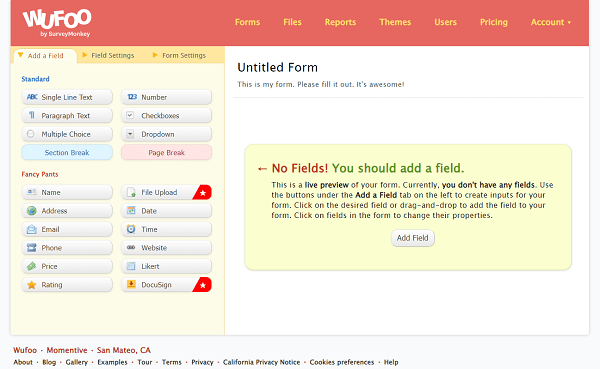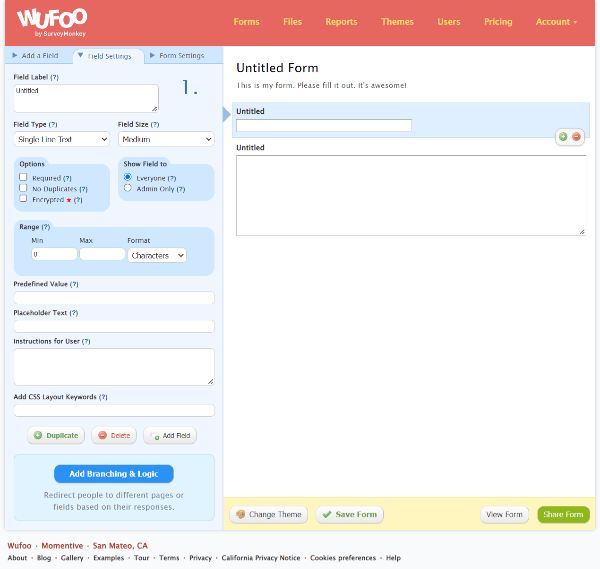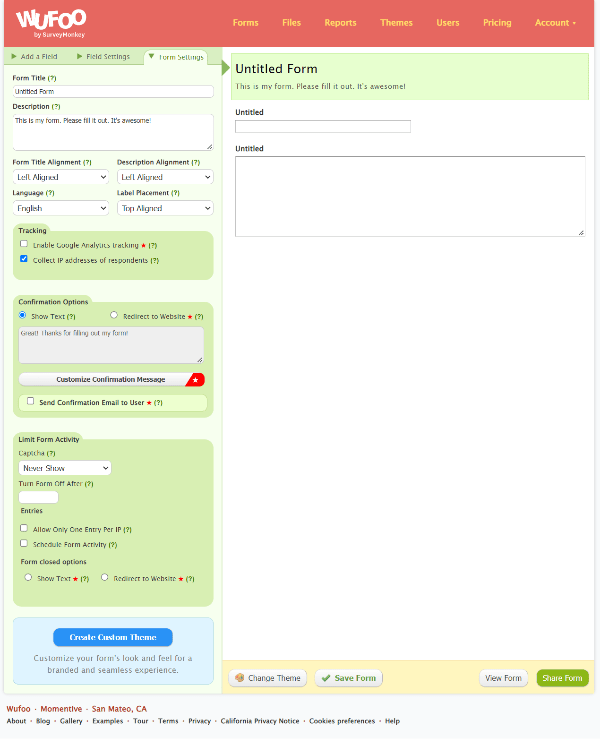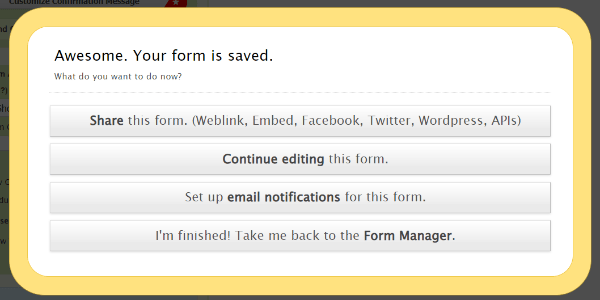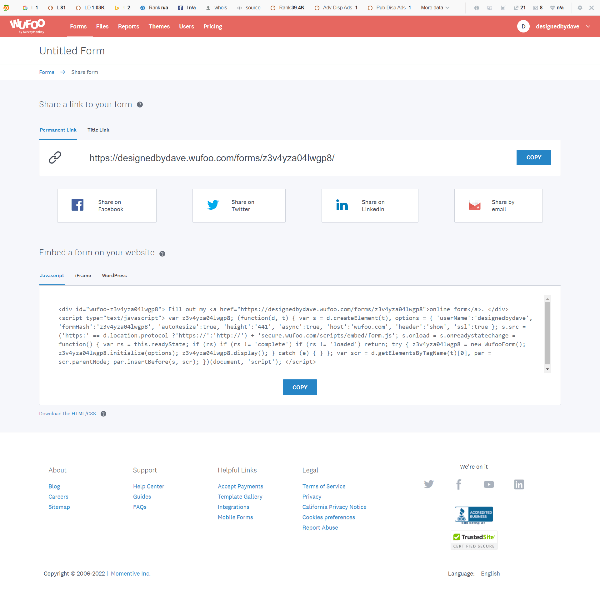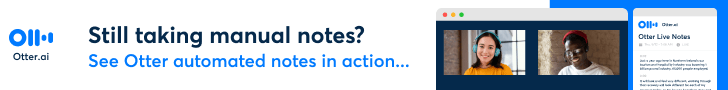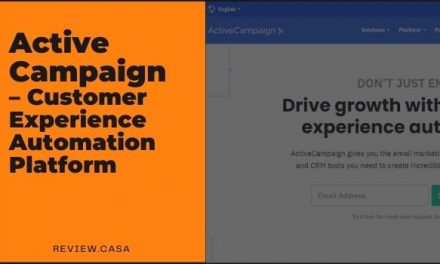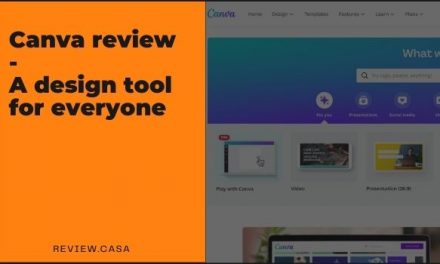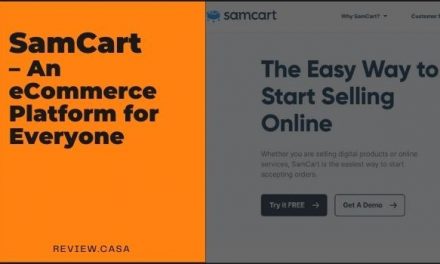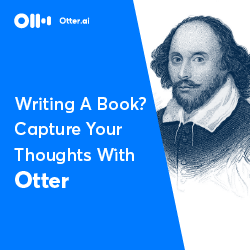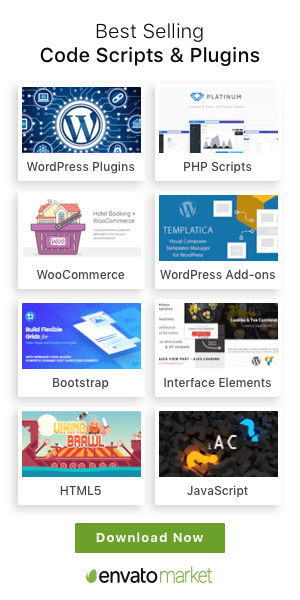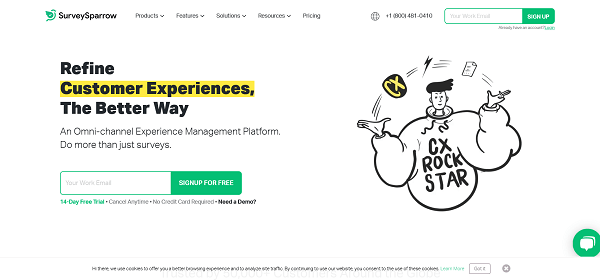
Jotform is an online form building platform that can be used to create much more than just surveys.
I’m a big fan of Jotform.
You can create forms, polls and surveys and it’s the most intuitive of the platforms I’ve tried.
Typeform
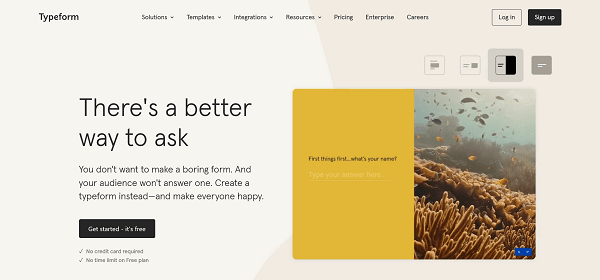
FAQs
What can Wufoo do?
Wufoo is an online form builder so it lets you build forms and record the entries in a database. On the professional plan or higher you can accept payments with your forms and have Google Analytics Tracking.
Is Wufoo free to use?
Wufoo has a free plan that will allow you to have 1 user, 5 forms and up to 100 entries. Perfect to test the form builder and see if it fits your needs before you upgrade.
Is Wufoo secure?
All plans on Wufoo are protected via SSL. So the information submitted through a form is fully protected on the server level.
How much did Wufoo sell for?
According to TechCrunch Wufoo was acquired by SurveyMonkey for $35 million in cash and stock in 2011.
Who owns Wufoo?
SurveyMonkey acquired Wufoo in 2011 and to this day still owns the company behind it Infinity Box Inc.
How do I create a Wufoo form?
When you log into your dashboard click the create form button and select to start from scratch or use a template. You are now in the form builder where you can design your form by adding fields or groups of pre-configured form fields and configuring the settings. It is that simple.
Is there a Wufoo app?
No there is not a Wufoo app but the Wufoo website can be accessed from your mobile phone so you can keep track of your forms and submissions.
Is Wufoo GDPR compliant?
Yes, Wufoo is fully compliant with all privacy laws in Europe and the United States As well as has state of the art secure servers to store its client’s data.
Are Wufoo forms HIPAA compliant?
Wufoo is not HIPAA compliant but if you need forms that are then you can use SurveyMonkey which does have a provision for HIPAA compliance.