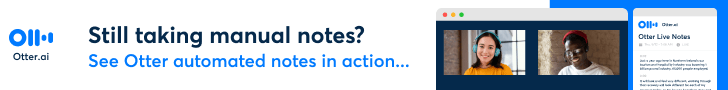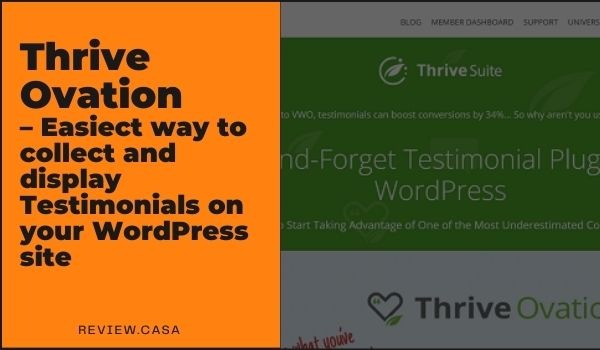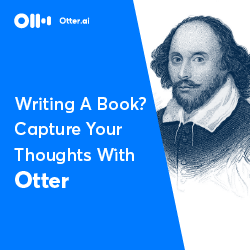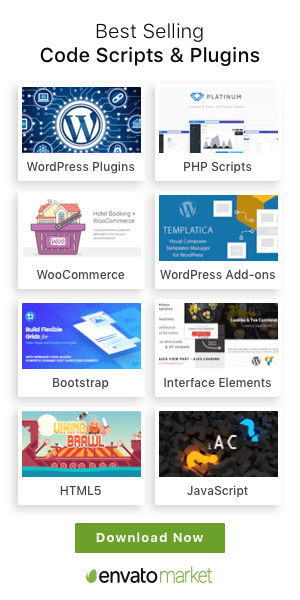By Dave Carr @Review.Casa
This website is reader-supported. When you buy through links on the site, I may earn an affiliate commission.
Table of Contents
Introduction – What is the Divi builder theme?

Divi builder from Elegant themes is a what you see is what you get website and landing page builder and is the most popular WordPress theme in the world.
It has the best and most powerful visual builder on the web. It’s not just me who says that with over 145 people buying Divi every day there are testimonials flooding in!
The WordPress theme Divi makes building websites painless with no coding required. Add to that the growing number of Divi plugins available to extend the functionality of the theme it’s not hard to see why Divi is so popular.
The page builder Divi makes building websites easy.
Summary – Who is the Divi theme not for?
Really I would be doing you a disservice if I didn’t tell you that sometimes some strange things happen with Divi.
It’s all part and parcel with using WordPress and Divi, it’s one of the most popular themes out there and can see updates being pushed out daily sometimes.
It is so popular that the developers can’t test every possible combination of plugins and Divi so some incompatibilities do crop up from time to time.
They are normally fixed quickly.
Summary – Who is the Divi theme for?
Divi is best for anyone who has an idea for a website and wants to get it out there into the world without learning code.
If you don’t want the complexity of learning code and have a tight budget to get started then Divi is probably the best one for you.
Let’s face it coding is hard otherwise everyone would be doing it.
It allows anyone to rapidly test their ideas without coding or hiring an expensive developer or agency.
The Cons of Divi
- Like all WordPress themes Divi has some quirks sometimes (read my point about who Divi is not for).
- Divi comes with a learning curve if you’ve not used a similar system before.
The Pros of Divi
- You get Divi, Extra, Bloom & Monarch.
- Comes with hundreds of layout packs for the theme builder.
- 40+ website elements to use on the WordPress page builder.
- Visually design WooCommerce pages.
- Rapid deployment of websites and landing pages.
- What you see is what you get page editing technology.
- On the fly page designing is easy with Divi (actually create what your client wants over Skype or Zoom).
- Most issues with Divi can be solved by getting good WordPress hosting.
Divi pricing
Divi is included in a package from Elegant themes so You get Bloom, Monarch, Divi and the Extra theme.
The pricing for the bundle is $89 per year or $249 for a lifetime license. (the best one, if you wait till black Friday it normally comes with a load of special bonuses).
Divi theme improvements
- Eight New Divi WooCommerce Modules + Cart & Checkout Customization for the Divi builder (November 2021).
- New icons, improved icon picker for the theme (November 2021).
- Full site front end editing for the page builder (October 2021).
- Display conditions for the Divi builder (September 2021).
- Superfast Divi (August 2021).
- Global colours for the theme (Febuary 2021).
- Visual builder faster (January 2021).
- Responsive previews for the page builder (November 2020).
- Sticky headers for the theme(August 2020).
- Floating elements (August 2020).
- Presets (July 2020)
My experience with the Divi theme builder – honest review
Divi is my landing page builder of choice. I have been using it on my own and clients’ sites for over 5 yrs. This website uses the Divi variant “Extra” which you get with your membership.
It enables people to get their ideas onto a website quick.
And I do mean quick I have created websites for clients in a day before, you know the ones “my host is shutting down I need my website moving”.
I have built over 150 projects with Divi.
I think it is the best, most intuitive page builder out there, especially in the WordPress theme arena.
I tried the other ones before I settled on Divi as the best, I felt it would be the easiest to teach my clients how to use it.
Generally, people pick up the page builder easily. Problems tend to arise from overwhelm of the WordPress admin area.
This has been an issue with WordPress for its whole life! It looks daunting when you first log in but it’s very logically laid out.
The Divi layout packs

Divi comes with over 250 layout packs free with your membership! These are professionally designed websites by the team at Elegant themes.
You are bound to find something you like and can make work for you in creating the best website for you.
Everything is editable so if you want to swap images out with your own it’s as easy as clicking a few buttons and uploading the image you want.
Want to change the fonts just edit the text and update the preset and your new font selections will take effect on your whole site.
Building a page with Divi WordPress page builder from scratch
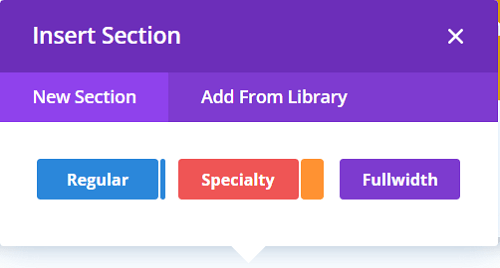
The insert section panel is where you start building your page or layout.
Divi makes it easy to design pages (layouts) from scratch if that’s the route you want to take.
If you imagine when we build anything in Divi we build it in blocks. So we have sections, rows and modules.
The easiest way I can describe them is. Sections are a top-level block that rows go in. Rows give our layout structure and modules are how we add content.
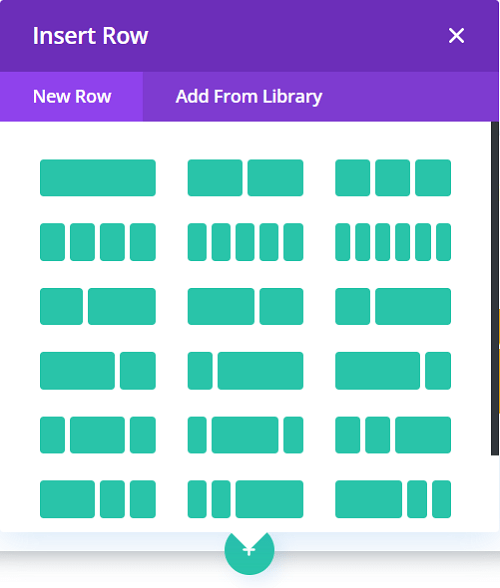
The insert row panel lets you select how you want your modules displayed.
If you think of the green boxes in the insert row panel as holders for modules then you can’t go far wrong. Any module will resize itself to fit in that box.
So if you put a text block in there it will not break out of the box, it will be contained within the space allocated to it.
It might look confusing but when you start playing with Divi it makes complete sense.
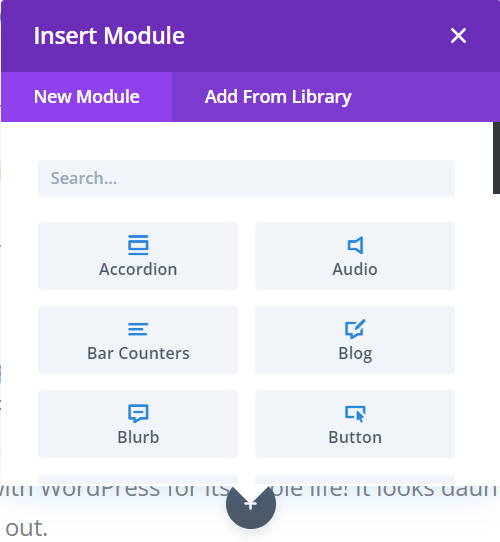
The insert module panel lets you insert predefined modules.
Divi comes with over 40 modules (listed below) to design your layouts with each one giving you full control over the design so you can get the look and feel you want for your new website.
It’s a great system but there is a learning curve to it if you don’t have any experience of web design in the past.
Page builder for full site editing
In 2021 Elegant themes introduced front end full site editing to the Divi WordPress theme meaning that you can edit and create your whole site from the forward-facing side of your website.
This makes it incredibly fast to edit your header and footer in the Elegant themes page builder, making it the best one.
It just goes to show that Elegant themes are always pushing out improvements to the theme.
The Divi modules (the building blocks of websites)
Elegant themes have added over 40 modules to Divi for the page builder to create layouts with. They include:
- Accordion (see the FAQs at the bottom for an example)
- Audio
- Bar counters (display statistics graphically)
- Blog module (style the way your blog looks in the Divi builder)
- Blurb (attach an image or icon to a block of text)
- Button
- Call to action (you probably know these as hero sections)
- Circle counter (display statistics graphically)
- Code module (add code to your website without anything breaking)
- Comments
- Contact form (a simple way to receive emails from your visitors)
- Countdown timer (can be improved with Divi Timer Pro)
- Divider
- Email op-tin (connect your email service provider to grow your list)
- Filterable portfolio (for displaying posts from your projects post type, not standard with most themes Divi theme has this custom post type because Elegant themes have added it to the Divi builder)
- Gallery (display a group of images)
- Icon
- Image (display an image)
- Login
- Map (display a Google map on your website)
- Menu (add a menu to your website in the Divi builder)
- Number counter
- Person
- Portfolio
- Post navigation
- Post Slider (A slider that displays the posts from your blog)
- Post title (Adds your author info, category, tags and date info under the title)
- Pricing tables (convenient for more complex pricing tiers)
- Search (make it easy for people to find anything on your website)
- Sidebar
- Slider
- Social media follow (add social media buttons to your website)
- Tabs (Add tabbed content areas to your page in the Divi builder)
- Testimonial (increase conversions with testimonials)
- Text
- Toggle (similar to an accordion but each stays open until closed)
- Video
- Video slider (add a group of videos to your website in the Divi builder)
You can use any of these modules in the Divi builder to create standard layouts and some extra modules to design WooCommerce sales pages.
Each one can be styled in the Divi builder to get the look and feel you want without coding. That’s the beauty of the page builder, it is that versatile.
Elegant themes have created something very special with this theme allowing normal people to become the designers of their websites without needing to hire expensive developers or teams. You just need some good WordPress hosting and Divi from Elegant themes and you are good to go.
The Divi marketplace (plus example reviews of two Divi child WordPress themes)
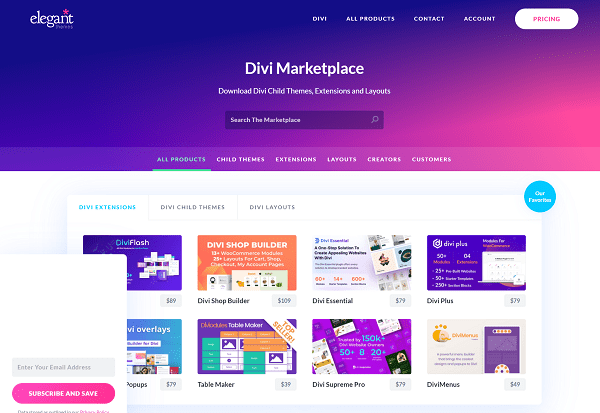
The Divi builder marketplace is where you can buy or sell child themes (pre-designed layouts), modules and add-ons to extend the functionality and look you want out of Divi.
With Divi being so popular there is a large group of designers that sell their designs to the public.
If you don’t like the hundreds of layouts that come with Divi it’s easy to go grab a pack or child theme from the marketplace and create the perfect website with Divi builder from Elegant themes.
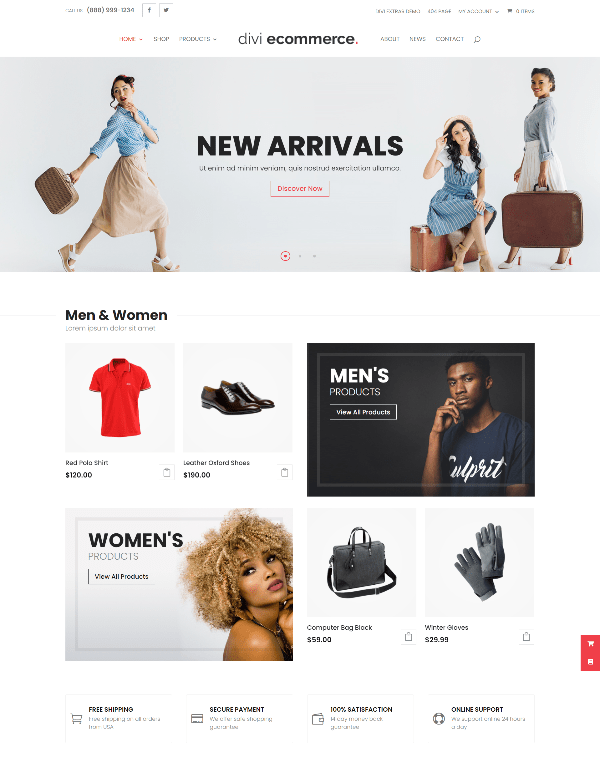
The most popular eCommerce child theme on Divi Marketplace (best one)
Divi eCommerce will set you back $39 and will let you set up a professional-looking eCommerce site relatively quickly.
Just instal Divi, WooCommerce and the Divi eCommerce child theme and you can add product and blog posts to your heart’s content and everything can be edited in the convenient Divi page builder.
Elegant themes are onto a winner and so are the nearly 1 million people who have bought the Elegant themes Divi builder so far.
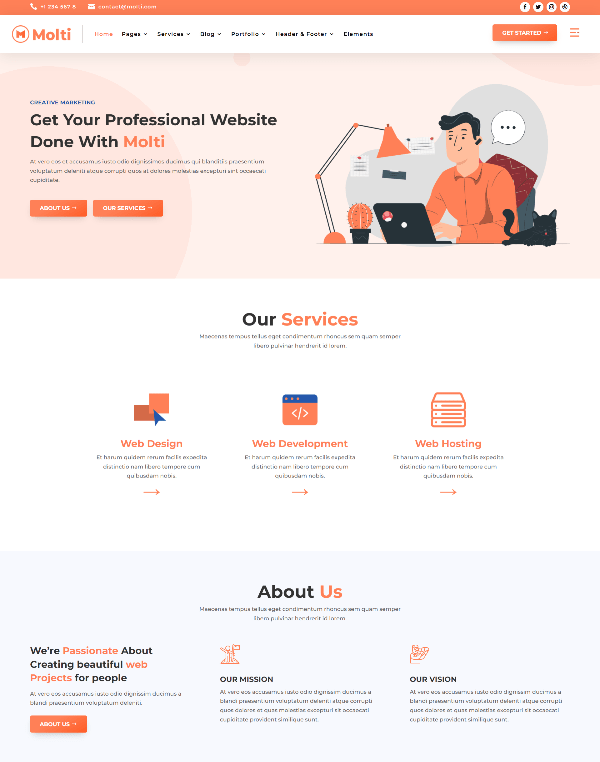
Molti Divi child WordPress theme is the most popular business services child theme on the Divi Marketplace (best one).
There are hundreds of great designs on the Divi marketplace all created by professional designers to give your new Divi website the look you want.
Molti for Divi costs just $25!
Conclusion – why it’s the most popular wordpress theme
Why is Divi the best? It’s cheap (buy Divi once keep it forever) and the Divi marketplace is packed with some real gems.
Once you get over the learning curve of Divi builder the possibilities are only really limited by your imagination (might take a little tweaking to get it to work on mobile). You can create any page with Divi.
If you spend a couple of hours playing with Divi builder you should be able to produce a half-decent website with Elegant themes page builder.
If you are inexperienced with WordPress themes I think the Divi builder WordPress theme has the smallest learning curve to get your ideas onto the page.
If you get stuck there are so many tutorials out there google will get you unstuck pretty quickly.
And there are a few decent communities on Facebook with some really helpful people when it comes to figuring out why your website isn’t displaying correctly.
You just post a link to your Divi website and the issue you’re having with the page builder and a helpful soul will come along and help you.
If you do get stuck maybe it’ll be me helping you out. If you would like to know more about Divi please click the button below.
Divi Alternatives
Thrive Architect
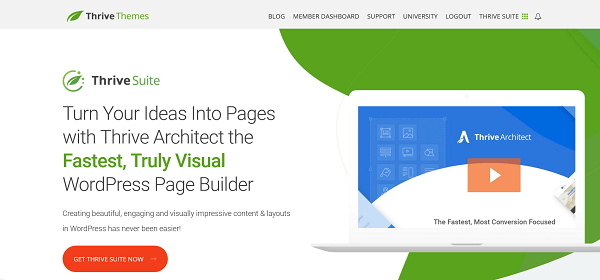
Thrive Architect is a WordPress theme that was the first visual page builder.
FAQs
What is divi?
Divi from Elegant themes is a visual landing page and website building premium WordPress theme. In my opinion the Divi visual builder is the best WYSIWYG (what you see is what you get) on the market today.
What is Divi used for?
Divi is a WordPress theme that enables full site design and editing. It adds WYSIWYG (what you see is what you get) capabilities to your website.
Is Divi worth buying?
The Divi theme is well worth buying for the price to never have to buy any WordPress themes again. The lifetime licence means you buy the most popular theme once and keep it forever.
Is Divi better than WordPress?
Divi is an enhancement to WordPress, not a replacement! It adds full site visual editing to your website giving you complete freedom.
Is Divi a WordPress plugin?
Divi comes in two versions. One is a WordPress theme and one is a WordPress plugin.
What is divi page builder?
Can I use Divi for free?
No Divi is a premium WordPress theme that doesn’t offer a free trial. You can however use the demo on the Elegant themes website to try it.
Is Divi good for beginners?
Divi is good for anyone. But it does come with a learning curve like anything else. It is an excellent theme you’ll be glad you bought it.
Are Divi sites slow?
Since Elegant themes released their superfast update in August 2021 there have been dramatic improvements in the theme performance.
Is Divi the best WordPress theme?
In my opinion, Divi is the best WordPress theme for designers who don’t want to mess about with code.
Is Divi theme good for SEO?
Divi is the most popular theme on the market today. It would not have been used on so many websites if it hurt SEO.