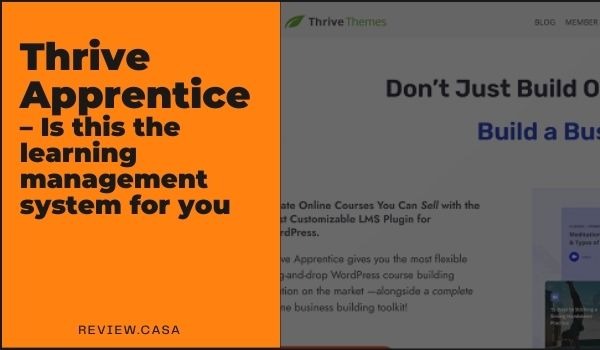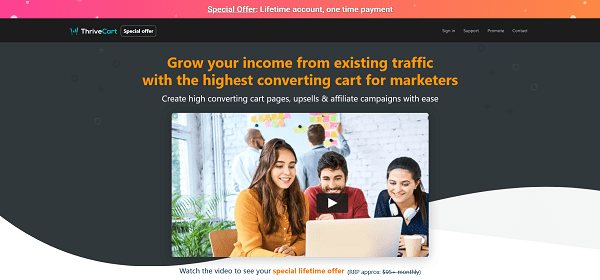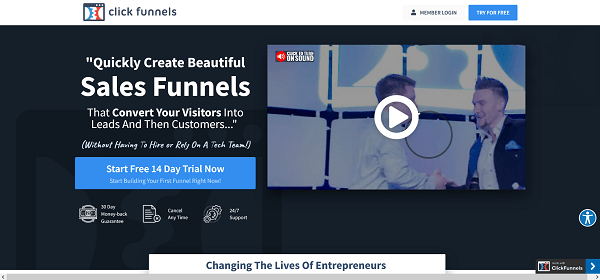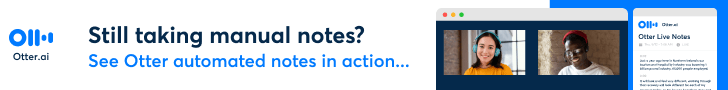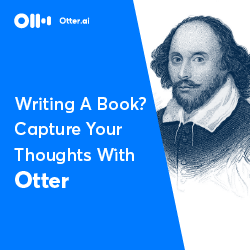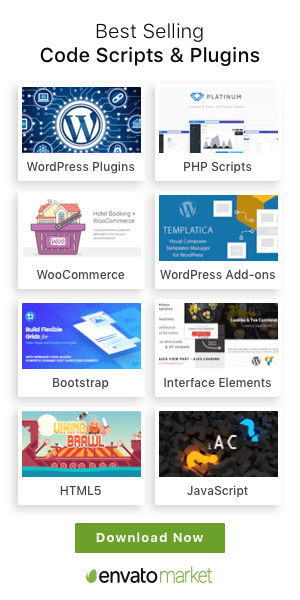By Dave Carr @Review.Casa
This website is reader-supported. When you buy through links on the site, I may earn an affiliate commission.
Table of Contents
Introduction – What is Thrive Apprentice?
The Thrive Apprentice plugin is part of Thrive Suite from the guys over at Thrive themes which I use for certain projects so I would be amiss if I didn’t mention it.
It’s backed by a team that’s been around for around a decade so you know if you build it today the software will still work in another 10 years.
If you are looking to replace a SAAS service with a WordPress solution then Thrive Apprentice is a very good option.
It will allow you to easily set up a learning management system to control access to your online courses and collect payments. You can have Thrive Apprentice set up and ready for your course in about 10 minutes.
Well worth the money in my opinion.
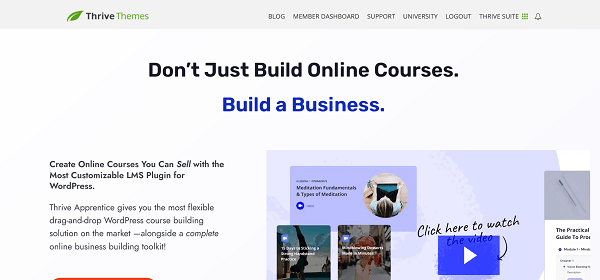
Summary – Who is Thrive Apprentice not for?
Thrive Apprentice is not for you if you don’t want to use WordPress, let’s face it WordPress can be a pain to maintain sometimes and is always under attack from hackers looking for a quick buck or just to mess with people.
If you don’t want to use WordPress then I suggest you look at one of the SAAS based solutions like Thrivecart (Not created by the Thrive themes team even though they have a similar name) instead.
Summary – Who is Thrive Apprentice for?
Thrive Apprentice is for any content creator who uses WordPress and wants to present their content in an easy to digest manner and sell access on the internet.
Version 4 is out with payment processing so you can take payments online with no need to connect to a different shopping cart.
Which simplifies the process and makes it even easier for you to get your content out there into the world.
With Thrive Apprentice you can set up an online learning platform in 5 minutes.
Thrive Apprentice pros and cons
The cons
- Noticeably slows down when you get to around 1200 pages in a course (yes I have over 1500 pages in my Thrive apprentice installation and growing weekly)
- Subscription to Thrive themes is needed to keep it updated.
- Specifically designed to work with the rest of the Thrive Suite so may lead to incompatibilities with other themes and plugins.
The pros
- No need for additional shopping cart plugins.
- No need for additional membership plugins.
- Very quick and easy setup.
- Support is good.
- It has Modules, chapters and lessons for keeping your courses organised.
improvements
- Prevent ‘Mark lesson complete’ until the quiz is submitted (April 2022)
- New drip condition: Thrive quiz completion (April 2022)
- Save Quiz Progress (April 2022)
- Thrive Apprentice Products (January 2022)
- Drip for courses (January 2022)
- Conditional display (January 2022)
- Different menu items for logged in and logged out users (October 2021)
- New Thrive Apprentice Template Sets (August 2021)
- Easier Translations (August 2021)
- Fully Visually Editable Designs (July 2021)
- Collapsible Navigation Sidebar (July 2021)
- Mark Lesson Complete (July 2021)
- Filter By Label In Course List (July 2021)
- Scheduled Lessons (July 2021)
- New ‘Coming Soon’ Mode (July 2021)
- Project Lightspeed
- WooCommerce Integration with Thrive Apprentice
- Thrive Apprentice Resources
- Reset URLs of Courses and Lessons
- Duplicate Courses and Lessons
- Course Overview Page Visually Editable
- Course List
- Course Bundles for ThriveCart
- New Restricted Content Control
- Lesson List Element
- Dynamic Labels
- Pre-Made Templates for the WordPress Login Screen
- new User Interface (UI)
- WordPress User Field Mapping
- WordPress Login Screen Branding
- Hybrid Registration Element
- Thrive Apprentice Customer List
- Thrive Apprentice Integrated With ThriveCart
Thrive Apprentice pricing + membership to Thrive Themes
To gain access to Thrive apprentice you will need to purchase apprentice on a yearly plan or become a member of Thrive themes which includes Thrive University (A collection of tutorials centred around marketing and using Thrive suite to accomplish certain marketing goals),9 WordPress plugins and 1 WordPress theme.
Thrive apprentice on its own costs $97 per year.
There are three tiers of Thrive themes membership quarterly, yearly or agency:
The quarterly plan costs $99 every three months.
The yearly plan costs $299 every year.
The agency plan costs $588 per year.
*These prices exclude taxes.
Included with Thrive suite
Thrive Quiz Builder
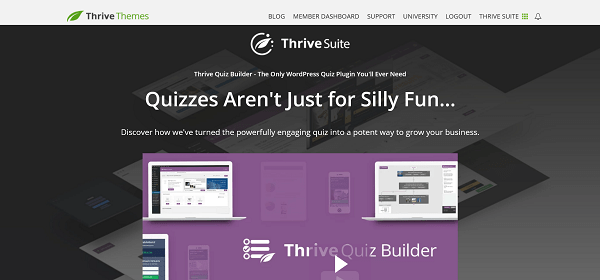
If you want to get into the minds of your visitors the best way is to ask them after all.
Thrive Theme Builder
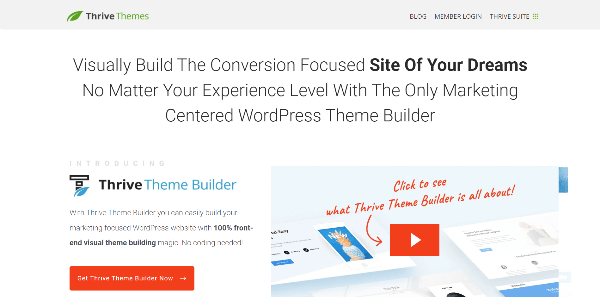
It was lightyears ahead of its time and just didn’t get the traction it deserved when you compare it to the new breed of visual page builders out today.
My experience with Thrive Apprentice
Having tried many learning management systems in my decade long career as a webdesigner. I can tell you that Thrive Apprentice is very quick to set up.
The wizard takes you step by step to full configuration and if you have a logo the whole proccess can be done in about 10 minutes (even for someone with no experience of this plugin).
I use it on clients sites and will continue to do so, all have been very happy with it so far.
It’s very easy to use and there are lots of tutorials online.
Thrive apprentice 10 minute school wizard
One of the best things about Thrive Apprentice is the school Wizard which allows you to configure your online school in 10 minutes. The Thrive Apprentice wizard is a step by step process that runs you through every part of configuring Thrive apprentice. The steps are:
- Logo
- Brand colour
- header
- footer
- School homepage
- Course Overview
- menu
- Module Overview
- navigation sidebar
- Text lesson
- Video lesson
- Audio lesson
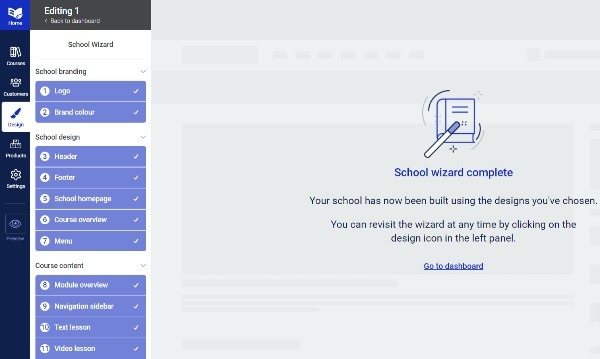
The first page of the school wizard is shown in the image above.
In my opinion, this is the best thing about Thrive apprentice it’s the 10-minute wizard that will have you set up in no time.
Step 1: Logo
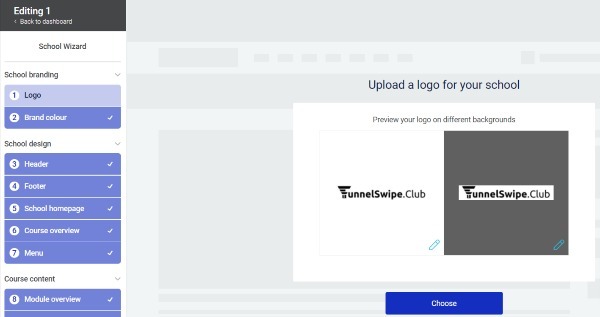
The logo step is shown in the image above.
Upload your image and choose a light or a dark version and this step is complete.
Step 2: Brand colour
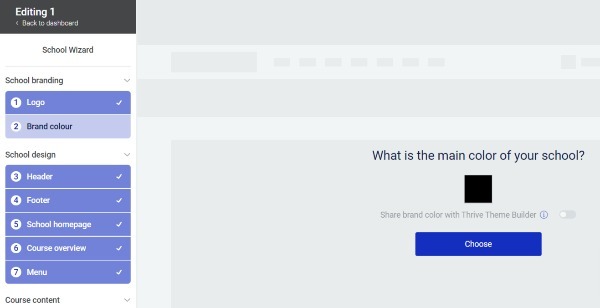
The brand colour step is shown in the image above.
Just choose your colour from the colour picker and this step is complete.
Step 3: Header
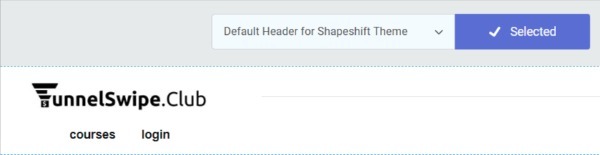
The headers step is shown in the image above.
Choose from the available templates in the drop-down and this step is complete.
Step 4: Footer
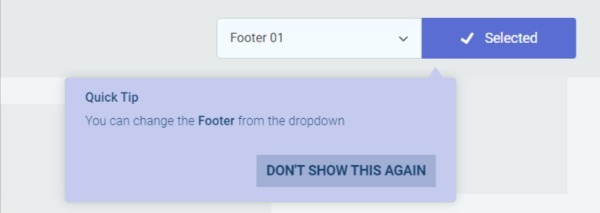
The footer step is shown in the image above.
Choose from the available templates in the drop-down and this step is complete.
Step 5: School homepage
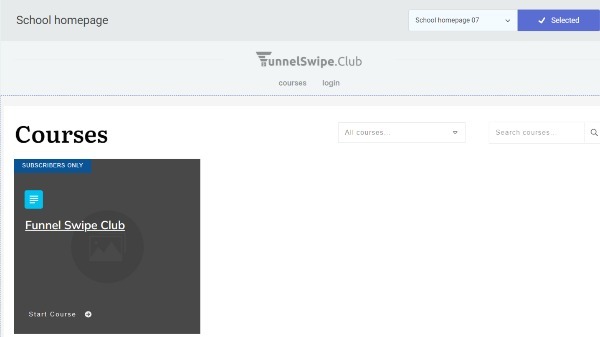
The School homepage step is shown in the image above.
Choose from the available templates and this step is complete.
Step 6: Course Overview
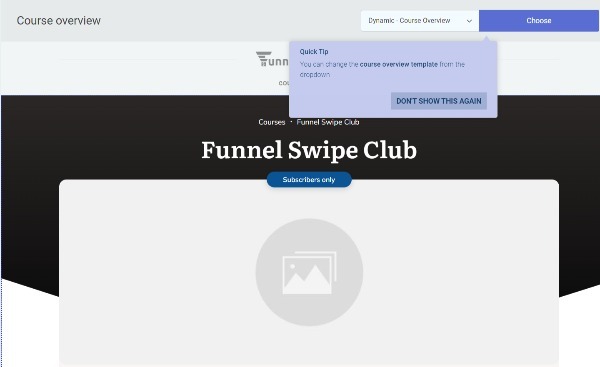
The Course Overview step is shown in the image above.
Choose from the available templates and this step is complete.
Step 7: Menu
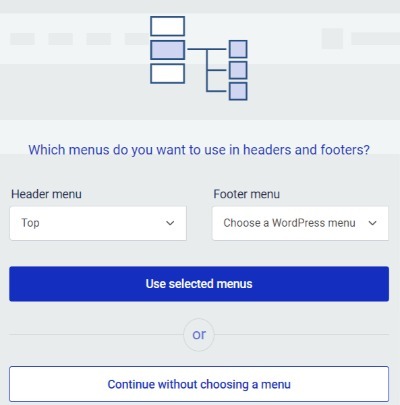
The menu step is shown in the image above.
Choose from the available templates and select which menus you want to use in the headers and footers and this step is complete.
Step 8: Module Overview
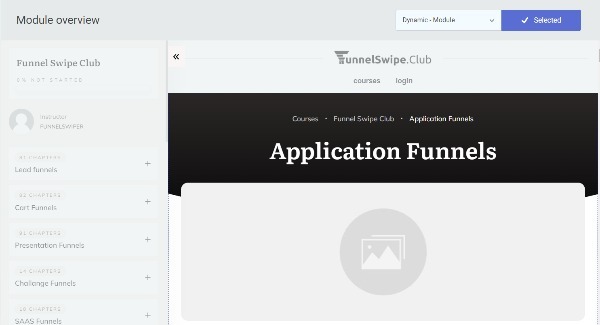
The Module Overview step is shown in the image above.
Choose from the available templates and this step is complete.
Step 9: Sidebar navigation
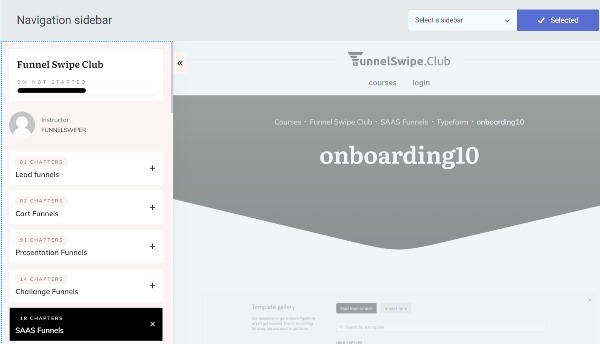
The sidebar navigation step is shown in the image above.
Choose from the available templates and this step is complete.
Step 10: Text lesson
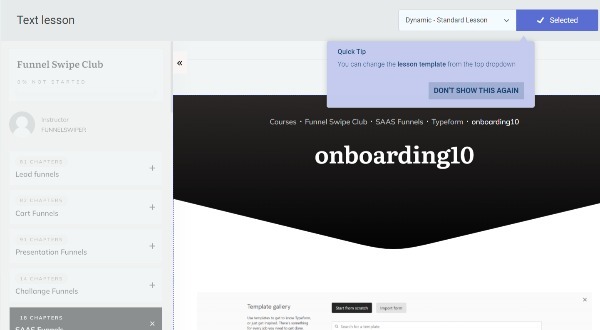
The Text lessons step is shown in the image above.
Just choose your template and move on to the next step.
Step 11: Video lesson
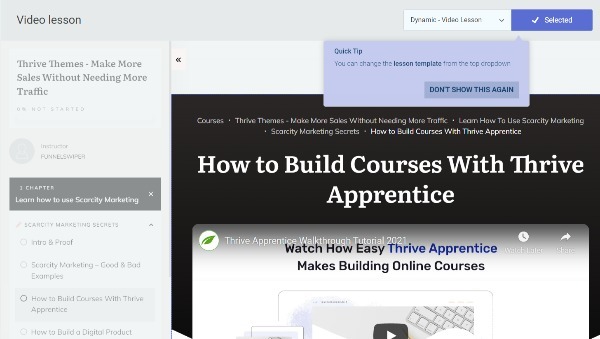
The Video Lesson step is shown in the image above.
Choose from the available templates and move on to the next step.
Step 12: Audio lesson

The audio lessons step is shown in the image above.
Choose the template you want your audio lesson to use and that’s it for this step.
Once you’ve completed the 12 steps your online school is ready to go.
If you already have a logo then the whole Thrive Apprentice setup shouldn’t take you more than 10 minutes.
Now that you have seen the Thrive Apprentice set up you must really like how quick and easy it is to set up.
Using Thrive apprentice
Thrive Apprentice has to be one of the easiest WordPress plugins to set up!
And it’s just as easy to use too.
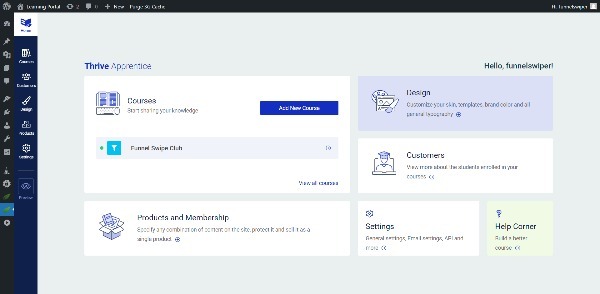
The Thrive Themes Apprentice dashboard is shown in the image above.
From the Thrive Apprentice dashboard, you can see the courses you’ve already created and create more.
Thrive Themes have made Apprentice really easy to use.
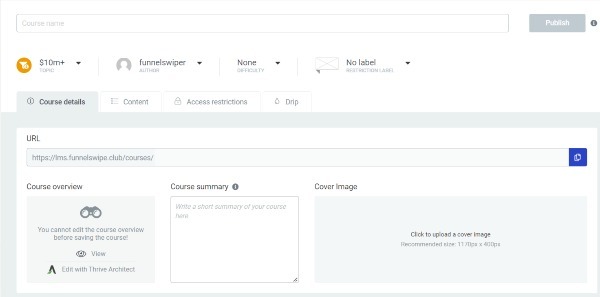
The create a course screen is shown in the screen above.
You can see setting up a course in Thrive Apprentice is just a case of filling in the data that the WordPress plugin asks for.
In this example, I will show you creating a test couse.
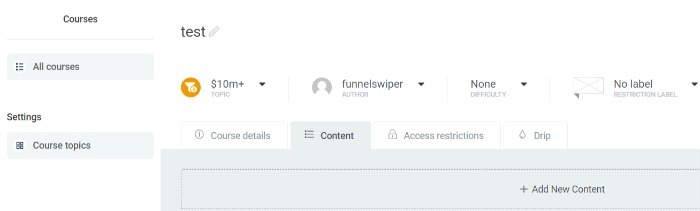
You can see my test course has been created in the image above.
Once you have created a course you just need to add new content to create a module, chapter or lesson.
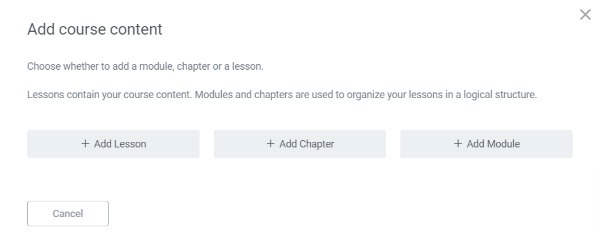
It’s a great way to keep your courses organised as you can see in the image below lessons go in chapters and chapters go in modules.
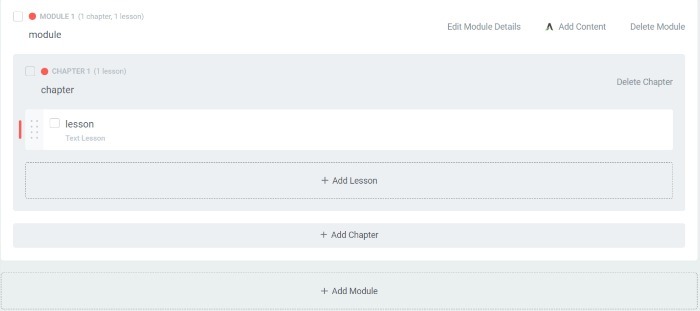
Apprentice is one of the only LMS to let you organise your courses in this way even platforms like Thrivecart will only let you do modules and lessons which makes Apprentice great for large courses.
Conclusion – Thrive apprentice review
Would I recommend Thrive Apprentice?
Yes, I would have no hesitation in recommending Thrive apprentice to anyone who uses WordPress as their platform of choice. I have been using it on one of my websites since 2020 and I can say it was super easy to set up and I’ve had no problems with it since I set it up.
If you are looking for a quick and easy to use Learning Management System that won’t break the bank then Thrive Apprentice is for you.
The support over at Thrive Themes are very quick to respond to queries and the training you will receive through Thrive University is top-notch, covering all aspects of using the software and a whole host of marketing-related situations too.
If you are new to the online world and think you’re feeling a bit like a fish out of water then you could do a lot worse than signing up for Thrive Suite (Thrive themes full package of WordPress themes, plugins and training).
The Thrive Themes team have been around for over a decade building, training and marketing so you could say they know a thing or two about it.
Thrive Apprentice plugin alternatives
Here are two Thrive apprentice alternatives for you to consider.
ThriveCart
ThriveCart is a SAAS based shopping cart with a learning management system like Thrive apprentice built-in, meaning you can use it to sell and deliver your online courses and digital products.
Clickfunnels
Clickfunnels is a marketing platform that allows you to build membership sites and sell them similar to Thrive apprentice.