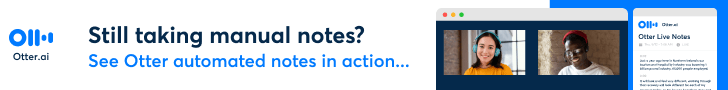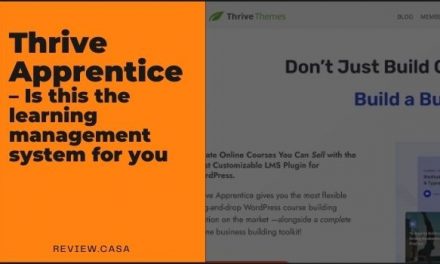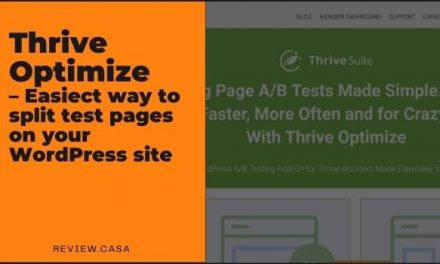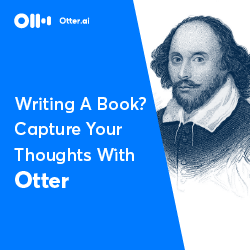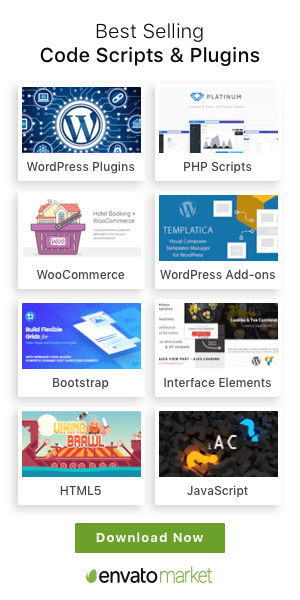By Dave Carr @Review.Casa
This website is reader-supported. When you buy through links on the site, I may earn an affiliate commission.
Table of Contents
Introduction – What is Thrive Automator?
Thrive Automator is a new addition to Thrive Suite. And it’s still early days for this plugin!
Think zappier for WordPress!
That’s right it allows you to trigger other plugins when things happen on your site.
At the minute it only works with Thive Suite plugins but there are plans to get other developers involved in creating automations.
This is the plugin that has the most potential in the Thrive Themes package. I for 1 am really looking forward to seeing what it evolves into over the coming years.
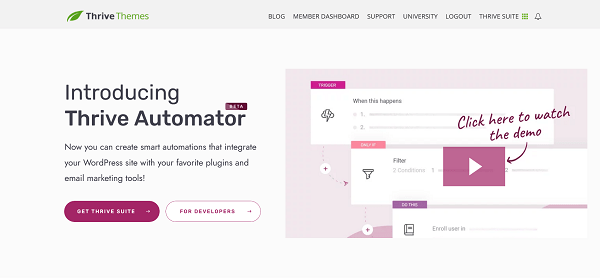
Who is Thrive Automator not for?
Thrive Automator is a WordPress plugin so it’s not for you if you don’t use WordPress as it needs to have actions triggered by things going on when users interact with WordPress.
Who is Thrive Automator for?
Thrive Automator is for anyone looking to make things happen with other Thrive Themes plugins and a selection of online business tools when certain actions happen on your website.
So if you had Thrive Apprentice installed and somebody completed a course you could trigger a scarcity campaign through thrive ultimatum.
Or if someone completes a course you could tag them in your email service provider.
If you are looking to replace zapier and you use WordPress then Thrive Automator is a good option.
The pros and cons of Thrive Automator
The cons
- It doesn’t have as many connections as Zapier (it’s early days yet though)
The pros
- Works with WordPress, Woocommerce, Thrive Apprentice, Thrive Quiz builder, Thrive Architect, Thrive Ultimatum
- Can use the Thrive Themes API integrations (ActiveCampaign, ArpReach, AWeber, Campaign Monitor, Constant Contact, ConvertKit, FluentCRM, GetResponse, iContact, Keap (Infusionsoft), KlickTipp, Mailchimp, MailerLite, MailPoet, MailRelay, Ontraport, SendReach, SendGrid, SendinBlue, SG Autorepondeur, Mailster, Sendfox, Zoho, SendLane, GoToWebinar, WebinarJamStudio, EverWebinar, ReCaptcha, Facebook, Google, Twitter, SendOwl, Zapier, Amazon SES, Mailgun, Postmark, SparkPost, Google Drive and Dropbox)
- Trigger actions between the different software on WordPress and external applications.
Pricing
Thrive Automator is completely FREE.
Yeah it’s capable of replacing a service like Zapier and is completely free saving you hundreds of dollars a year.
My experience with Thrive Automator
Having played around with Thrive Automator I would say it’s come a long way in a very short space of time considering it was just released a few months ago.
The ability to trigger various other services when actions happen on your website holds limitless possibilities.
Some of the applications I’m using at the moment include:
- Triggering an email sequence in my membership site when someone makes progress (so when they access lessons and complete modules within a course).
- Adding someone to Sendfox when they use a form created by Thrive Architect.
The API connections
With the wide variety of API connections in Thrive Themes that can be used by Thrive Automator, you are sure to be able to figure out something that works for you.
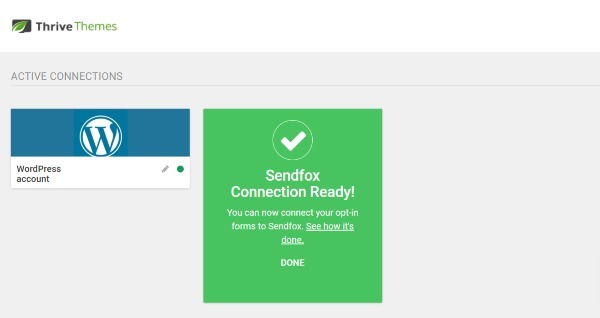
The active connections are shown in the image above
You can see from the image I have connected SendFox in the Thrive Themes Dashboard API which then allows me to use that API connection through all of Thrive Suite (Which includes Automator)
Thrive Automator triggers
With Automator being from Thrive Themes it means you can trigger actions in all their plugins.
But if you have other plugins or services connected via API then actions related to those plugins or services will show up in Thrive Automator.
Below is a selection of the triggers you get when you pair Automator with Apprentice.
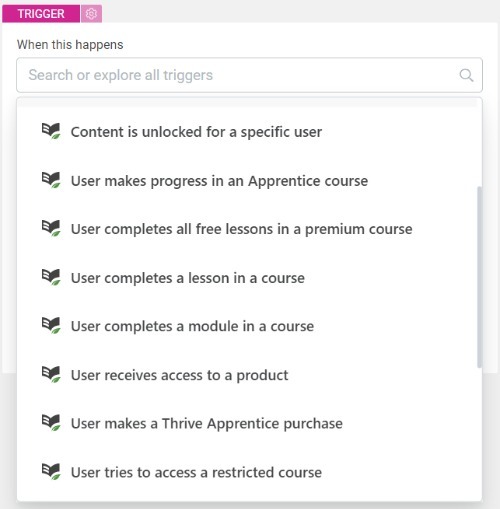
Some of the Thrive Apprentice triggers are shown in the image above.
I use Thrive Automator on my membership site so I’ve got a selection of Thrive Apprentice triggers in mine.
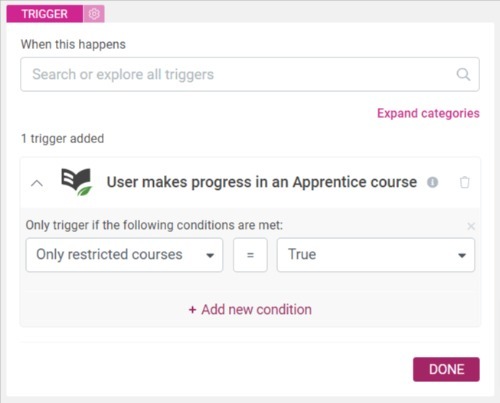
Trigger conditionals are shown in the image above.
Once you select a trigger you will be able to choose conditions that will allow your trigger to happen. So in my example above when somebody makes progress in my protected course it will trigger my action.
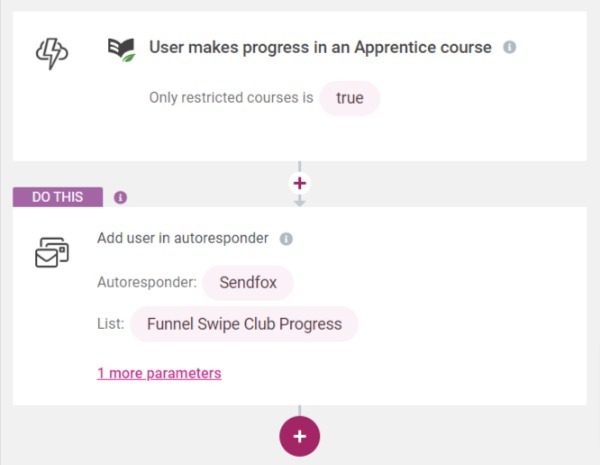
You can see one of my automations in the image above
You can see I have Thrive Automator set up to trigger when someone makes progress in a paid course it triggers an email sequence.
It’s a great way to try and get more engagement out of the people using your website.
Conclusion – Thrive Automator review
Would I recommend Thrive Automator?
Yes.
If you want to replace Zapier then Thrive Automator is a fantastic option although it doesn’t have as many connections as Zapier it’s still early days for this WordPress plugin.
I really like the way you can trigger actions based on what a visitor does on your website. So for example, if someone finishes a course in Thrive apprentice then you can trigger your email service provider to add them to a sequence or send them an email.
Thrive Automator can be an incredible asset for engagement on your membership website if it’s using any of the Thive Suite set of plugins.