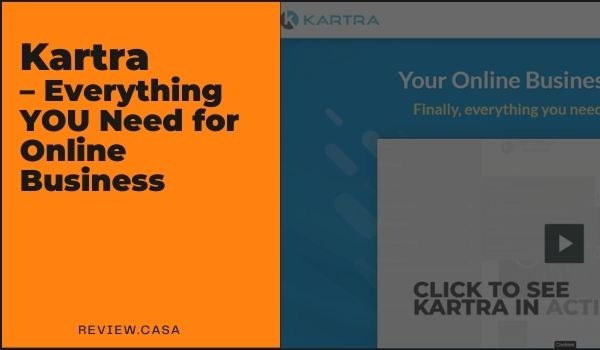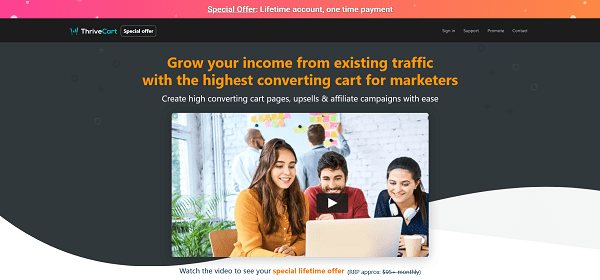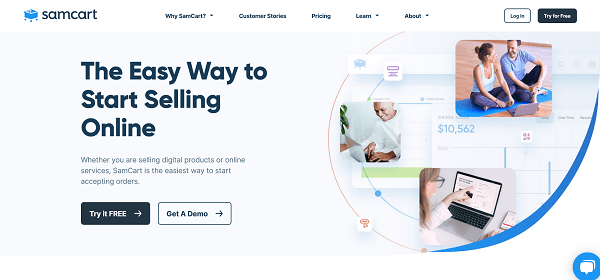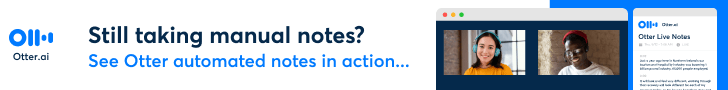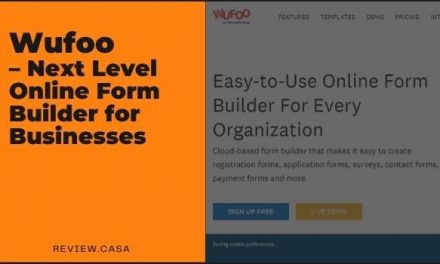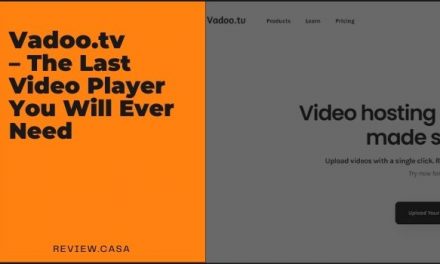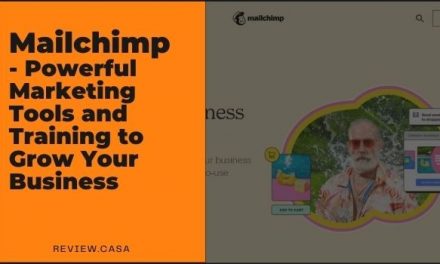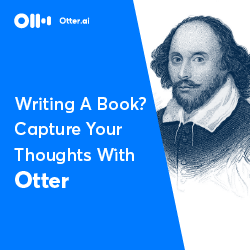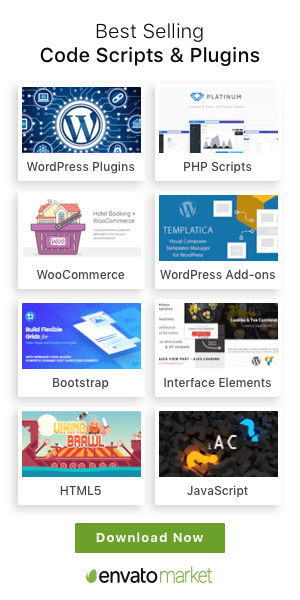By Dave Carr @Review.Casa
This website is reader-supported. When you buy through links on the site, I may earn an affiliate commission.
Table of Contents
Introduction – What is Kartra?
Kartra is an all in on marketing and product delivery platform that has been around for a while and is a very capable system used by tens of thousands of entrepreneurs worldwide.
If you are looking to launch and automate an online business delivering products or services then Kartra will do the job.
It’s one of the more mature services out there so it’s one of the more evolved and bug-free.
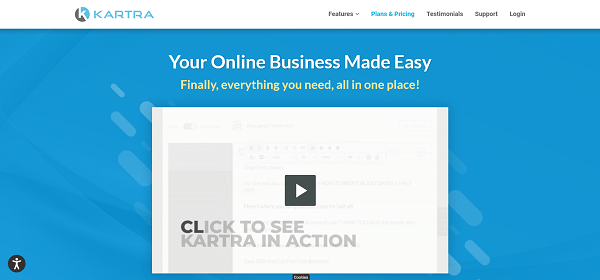
Summary – Who is Kartra not for?
I can’t actually think of anyone kartra is not for!
With the done for you campaigns, it’s very easy to set up for anybody (the page builder can take some getting used to but it’s still better than most).
So that eliminates the non-techies among you and if you’ve been in the internet marketing arena for any length of time, then you’ll be able to set it up with no problems.
Summary – Who is Kartra for?
Kartra is for anyone wanting an all in one platform to run their business.
It has advanced features (done for you campaigns) to help beginners set up campaigns in no time so if you are a non-techy person then Kartra is probably the best option for you.
It’s a capable piece of software that will enable you to sell, deliver your products and manage affiliates.
The pros and cons of Kartra
The Cons
- The page builder has a few issues (see below in section bug with the Kartra page builder).
- A number of the landing page previews don’t show up.
- Pricing is linked to the number of leads you have on your list.
- Expensive if you’re just starting out
The Pros
- The in-app guides are great (a lot of thought and development hours have gone into making Kartra easy to use and to guide you through the process. See section the Kartra in-app page builder guide).
- Done for you campaigns (creates all the pages and assets for the campaign so you just need to edit them).
- Drag & Drop Page Builder (Although i found it to be a bit of a let down and buggy)
- Pre-Designed Templates (probably the best templates I’ve seen in a tool like this).
- eCommerce
- Shopping Cart
- Order Bumps
- 1 click upsells
- A/B Testing
- Affiliate system
- Cart Abandonment
- LMS
- Membership Sites (Kartra has one of the easiest membership site builders I’ve used)
- Helpdesk
- Integrates with 21 other platforms (Stripe, Authorize.net, PayPal, Braintree, SendGrid, MailGun, Elastic Mail, Postmark, Twilio, Plivo, Nexmo, Kajabi, aMember, Digital Access Pass, Optimize Press, S2 Member, Wishlist member, Zapier and Google Calendars.)
- Lots of payment options for your products.
- Good training videos and tutorials.
- Kartra marketplace (buy campaigns created by other users)
Improvements
- Floating Video Player
- Video Time Segments
- Resumable Video
- Downloadable Video Transcripts
- Square Payments
- Lead Source Tracking
- Comment Command Center
- “Hire An Expert” Feature
- 10 New Done-For-You Campaigns
- Create Date-Based Sequences and Edit Pricing Terms Mid-Subscription
- The Kartranaut Training Program
- Better Customer Experience With Floating Messages
- Automatically Let Your Customers Know When Their Credit Card Is About To Expire
- Use Membership Progress Tracking To Set Expectations And Reward Activity
- Preview Your Email With Mobile View
- Create A Dynamic Experience With Background Video
- Calendars Make Scheduling Easier Than Ever
- Add Animations To Your Site With A Click
- Your Email Notifications Just Got Organized
- New Heatmap Tool Helps You Uncover What’s Engaging Your Visitors
- Kartra Campaign Sharing
- Segment Leads by Level of Engagement
- More Video Stats, New Page Templates, and Self-Billing
- Control What Your Facebook Users See
- Helpdesks: Keep A Closer Eye on Customer Relationships
Pricing
The Kartra plans silver or above come with unlimited emails, bandwidth, pages, videos, products, membership sites, team members, helpdesks, and the Kartra agency.
The starter plan comes in at $99 a month and includes up to 2500 leads, 1 custom domain, 15000 emails per month, 50 GB of bandwidth, up to 100 pages, up to 50 videos, up to 20 products, up to 2 membership sites, and 1 team member and 1 helpdesk.
The silver plan comes in at $199 a month and includes up to 12500 leads, and 3 custom domains.
The gold plan comes in at $299 a month and includes up to 25000 leads, and 5 custom domains.
The platinum plan comes in at $499 a month and includes up to 50000 leads, and 10 custom domains.
* Paying annually saves you up to 25%.
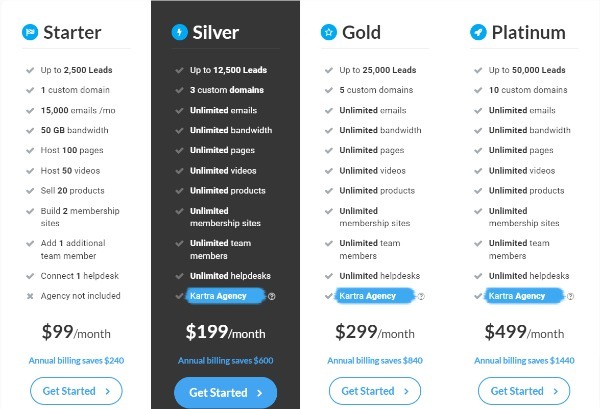
My experience with Kartra
I signed up to Kartra on a trial and I must say that I am pleasantly surprised.
The in-app guides are second to none (really helpful if you are a beginner at this type of software) and the done for you campaigns are brilliant. They will have you set up and selling products in no time.
I have tested a lot of software in this category (Clickfunnels, Kajabi, Groovefunnels, Fast funnels and more). And I can tell you that kartra is one of the best (you would expect nothing less from software that’s been around for about a decade and seen constant improvement in that time) but a lot of software doesn’t live up to the hype (Kartra does).
The Kartra in-app page builder guide
A really nice feature in kartra is the in-app page builder guide (there is one for the membership sites too). When you first launch the Page Builder, you will be walked through different steps to show you all the different functions of the Page Builder.
This is a feature that I have not seen in many SAAS applications in the past and I have tested many.
I like it, it will get you started fast by showing you the important parts of the page builder.
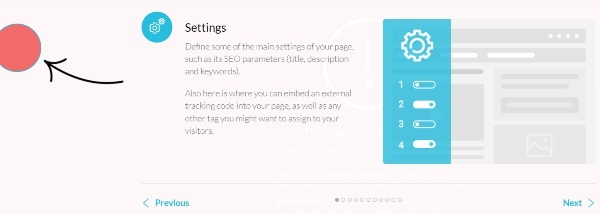
The settings step is shown in the image above.
It gives you a brief description of the settings and shows you the location of the settings button in the Page Builder.
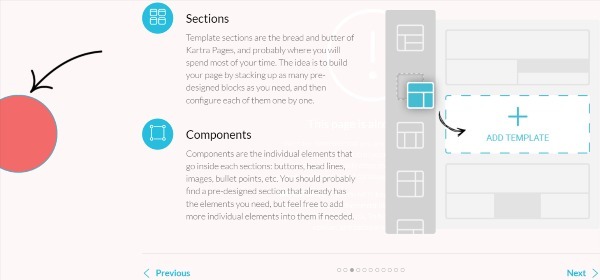
The sections and components step is shown in the image above.
Again, it shows you a brief description of sections and components and shows you their location in the Page Builder.
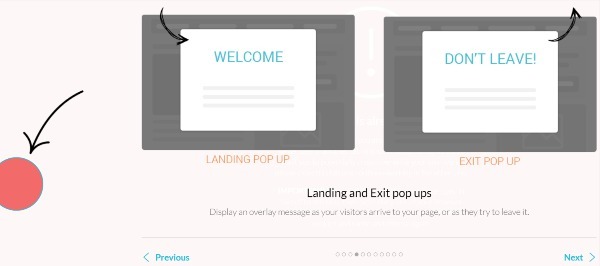
The landing and exit pop section is shown in the image above.
Again it shows you a brief description and the location
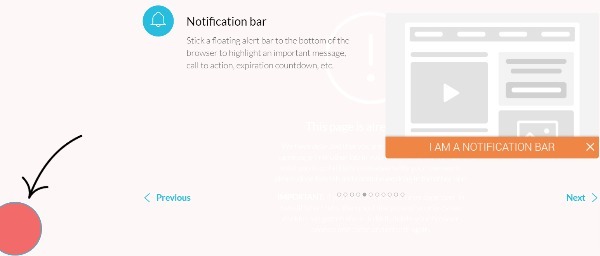
The notifications bar is shown in the image above.
Again, you get the location and a brief description of notification bars, sometimes called Hello bars.
They are a great way of attracting people’s attention to offers.
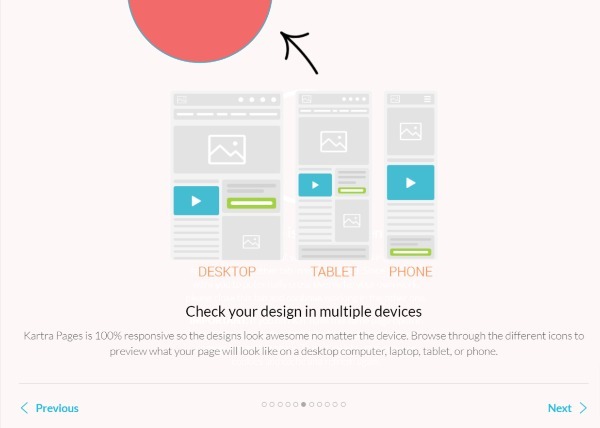
Using the multiple devices step is shown in the image above.
Kartra templates are fully responsive, and with the multiple devices option you can check your design on desktop, tablet and phone.
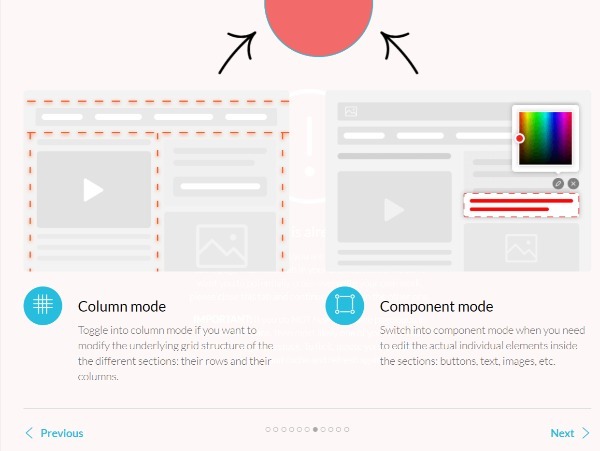
The column mode and Component mode is step is shown in the image above.
In the Kartra Page Builder, you can control your columns and your components. This step shows you how to switch between each mode.
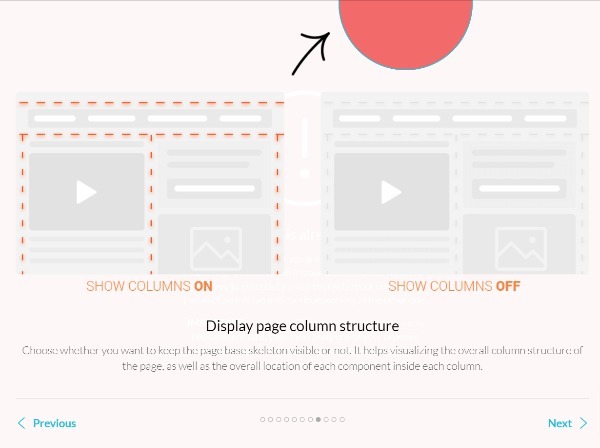
The display page column structure stage is shown in the image above.
The kartra page builder allows you to show where the columns are, which is sometimes helpful when you’re designing landing pages.
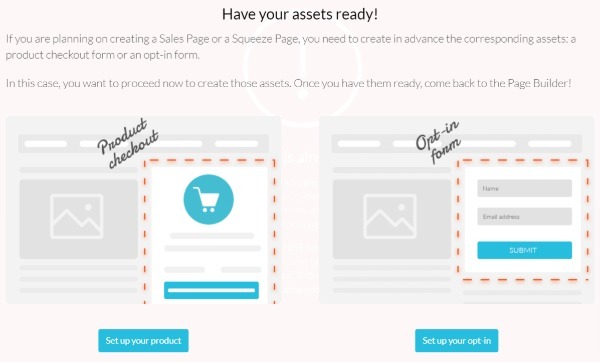
Have your assets ready step is shown in the image above.
It’s very important that if you want to do a product checkout or an opt-in form, you have pre-configured these in another section of the kartra system.
This step reminds you that you need to have them pre-configured if you want to use them in the Page Builder.
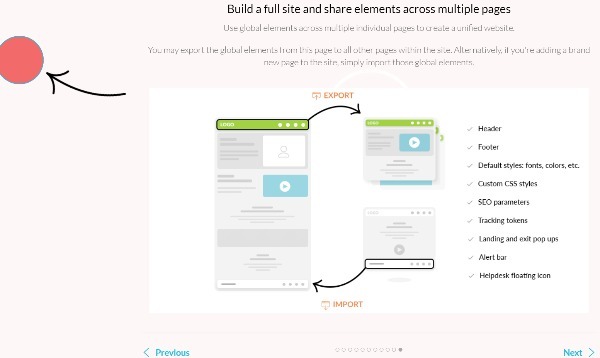
The share elements across multiple pages step is shown in the image above.
When you configure items like a header, footer, fonts and colours, these can be shared across multiple pages within the Carter Page building system.
Kartra done for you campaigns
This is my favourite part of the Kartra system.
Kartra done for you campaigns are the work of a genius mind.
Done For You campaigns will have you set up in no time and make sure that you do not make any mistakes when setting up your campaigns.
This is so important.
I can’t tell you the number of times that I’ve seen campaigns where they’ve missed something whether it be an email or even a Buy Now button.
As I said earlier in this article, I recently saw a Facebook campaign where when you hit the landing page, there was no Buy button and that went on for three days.
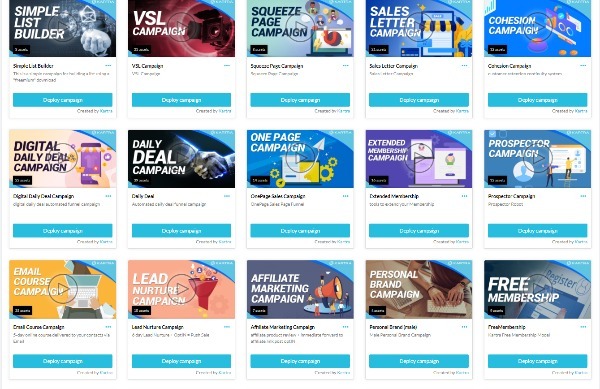
A selection of the done for you campaigns is shown in the image above.
For this example, I created a product launch campaign, all the assets used in the campaign are set up for you and ready to edit to suit your campaign meaning that you can get set up in no time without missing anything you need for your campaign to be successful.
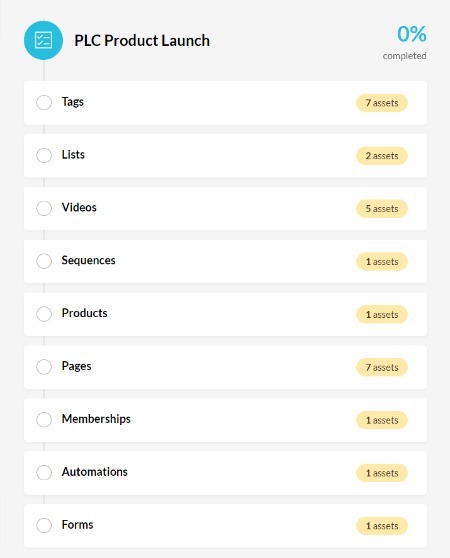
A campaign asset list is shown in the image above.
Each item on the list expands when clicked on to show a video tutorial and a button to take you to the asset to make the edits you need to complete the step as shown in the image below.
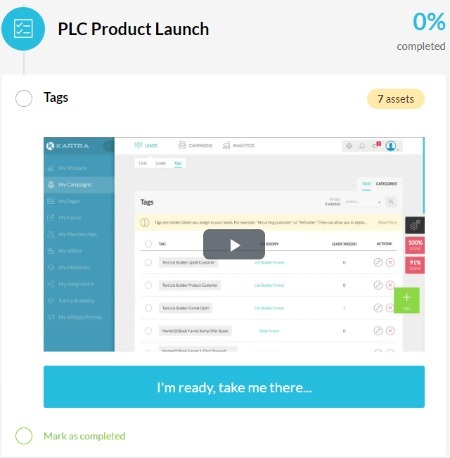
It’s the perfect way for a beginner to set up a campaign step by step and not miss anything.
Just go through the list and configure everything from tags and lists to pages and memberships.
When you set up internet marketing campaigns there can be so many moving parts it is easy to miss something. Kartras done for you campaigns make sure your campaign is going to be right the first time.
Kartra membership sites
The kartra Membership Site Builder is probably the easiest part of the whole system to use.
It’s comparable to most SAAS based learning management systems for the look and feel but has a very good drag and drop visual builder.
The membership site below was set up in five minutes, true, it only has one page but it is very easy to use, it’s drag and drop simplicity at its finest.
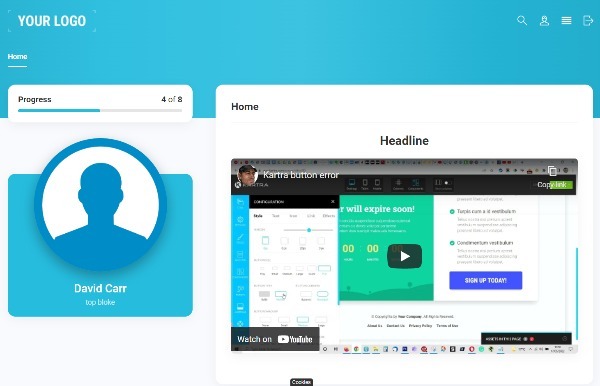
Bug with the Kartra page builder
While the Page Builder onboarding system is really good (one of the best that I’ve seen) the actual page builder does have some issues.
I found a slight bug with the Page Builder meaning that I can’t change the button size.
You can watch the bug in the video below.
Even with this quirky behaviour, Kartra is an awesome piece of software that is well worth the price for what you get.
I’ve seen similarly priced software that doesn’t have half the features that Kartra has.
The Kartranaut training program
The Kartranaut training programme is really good if you can’t get on with the in-app guide for everything.
The Kartranaut training programme explains every aspect of the software in detail with videos and written tutorials.
It will get you up to speed on using the software and is really well put together.
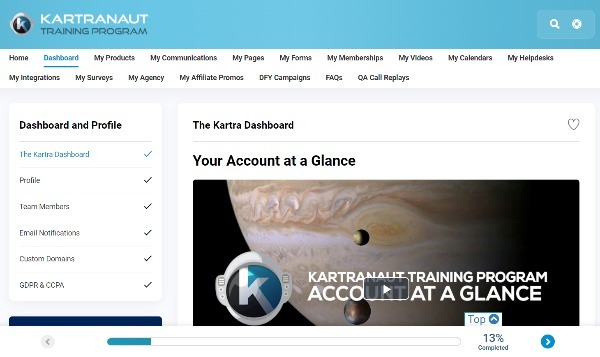
Conclusion – Kartra review
Would I recommend Kartra?
Yes
I would have no hesitation in recommending Kartra to anyone. It’s a great platform for those just starting out in their internet business or seasoned professionals (even with the few bugs and limitations I found).
It has really good templates that will have your landing pages set up in no time and the done for you campaigns remove a lot of the pain in making sure everything is all going to work right out the gate when you go live.
If you are just starting out in the internet marketing space then it’s really easy to make a mistake when setting up campaigns. I’ve lost count of the times I’ve seen launches or products online where there is no buy button.
It’s more common than you think but one simple mistake can lead to a lot of lost revenue.
I recently saw a product advertised on Facebook for 3 days before there was a buy button added to the page (You don’t want to be that guy believe me)
Alternative
ThriveCart
ThriveCart is a SAAS based shopping cart that could replace Kartra.
It comes with a shopping cart, learning management system and an affiliate system.
It will be more work to set up Kartra but is a good alternative.
SamCart
SamCart is a SAAS based shopping cart platform that could replace Kartra.
It’s very similar to Thrivecart above.